Support
Port Existing Number
iPhone Mobile App
Omnivoice API Documentation
Call forwarding
Presence Status
WhatsApp Business + Omnivoice
Android Mobile App
Call Flow Settings
Block & VIP Lists
How to integrate Onmivoice with Zapier
WebPhone
Greetings, Music on hold
Business Hours
Setting up a Deskphone
Voicemail settings
Voice-to-Text
Company greetings
Set up a Third Party SIP Phone
Call Queue
Text Messages
Call to group
Conference Calling
Call Screening
Troubleshooting Microphone Problems
Auto-Attendant
Dial By Name
Call Recording
Adding Phone Numbers
Setting Up Caller ID
Journal
Business Contact Book
Telephony User Interface (TUI)
Adding Phone Numbers
Head on over to the web panel and go to the Numbers and Widgets tab.
To add a number:
- Click on ‘Add local number’ if you would like to add more numbers to your account.
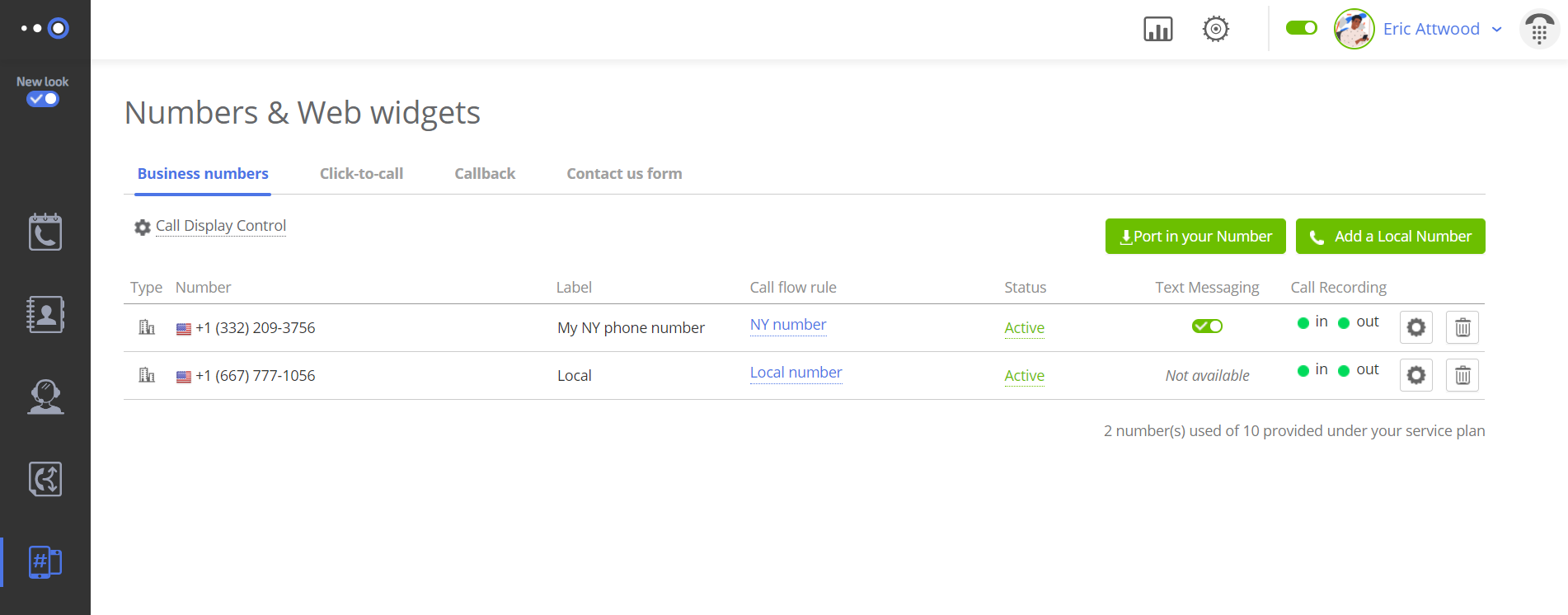
- A window with available toll free or local numbers will open. Select a number and confirm. This will now be the main number on your account by default, but you can create separate rules for it (for example, if you want to use another greeting).
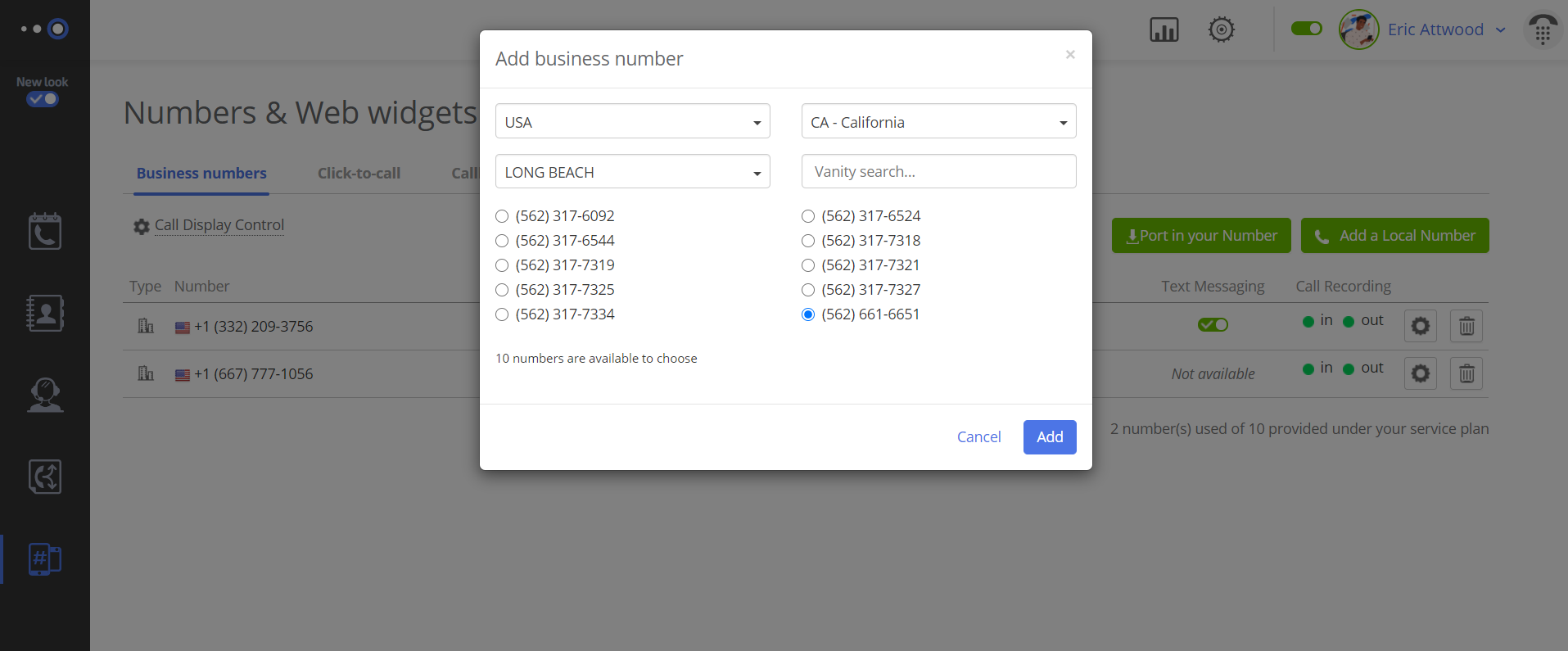
Click on Port in Your Number if you want to port in your existing number.
Learn more > How to port in your number.
Copy link


