

In today’s fast-paced business world, maintaining a clear separation between professional and personal communications is essential for preserving work-life balance. Many entrepreneurs and small teams struggle with the chaos of mixing business calls on their personal smartphones, leading to missed opportunities, blurred boundaries, and constant distractions outside business hours. If you’re wondering how to get a second number that integrates seamlessly into your existing device, you’re in the right place.
This guide explores the best ways to get an additional number for business, including VoIP apps for flexible virtual solutions, dual SIM or eSIM setups for native integration, carrier add-ons for simplicity, and even a dedicated second device when needed. Whether you’re a solo operator or managing a remote team, we’ll cover step-by-step processes, cost breakdowns, privacy tips, and more.
How to Get a Second Number With a VoIP App
Getting a second phone number is easier than ever with modern VoIP apps. Whether you need a local line for your business or a toll-free number for nationwide clients, a VoIP service gives you flexibility, affordability, and advanced business phone features like shared inboxes and call routing. Here’s how to set up your second number in just a few steps.
1. Sign Up for a VoIP Service
Start by choosing one of the best VoIP apps that fit your business needs. Look for services offering virtual phone numbers, team collaboration tools, and integrations with your CRM or email. Sign up with your work email to unlock business-grade features such as text messaging, voicemail, and analytics dashboards.
2. Pick Your Local or Toll-Free Number
Next, select your new phone number. You can choose a local number to appear more personal and community-based or a toll-free number for a more professional, nationwide presence. Many VoIP platforms let you reserve multiple second phone numbers for different departments or marketing campaigns.
3. Install Mobile and Desktop Apps
Download the VoIP app on all your devices so you and your team can stay connected wherever you are. A unified app means you can answer calls, send texts, and manage voicemails from one shared inbox, ensuring no message slips through the cracks.
4. Invite Your Team and Set Up Routing
Add team members to your account and configure call routing so incoming calls go to the right person or department. You can also enable shared voicemail and messaging, keeping communication centralized and efficient.
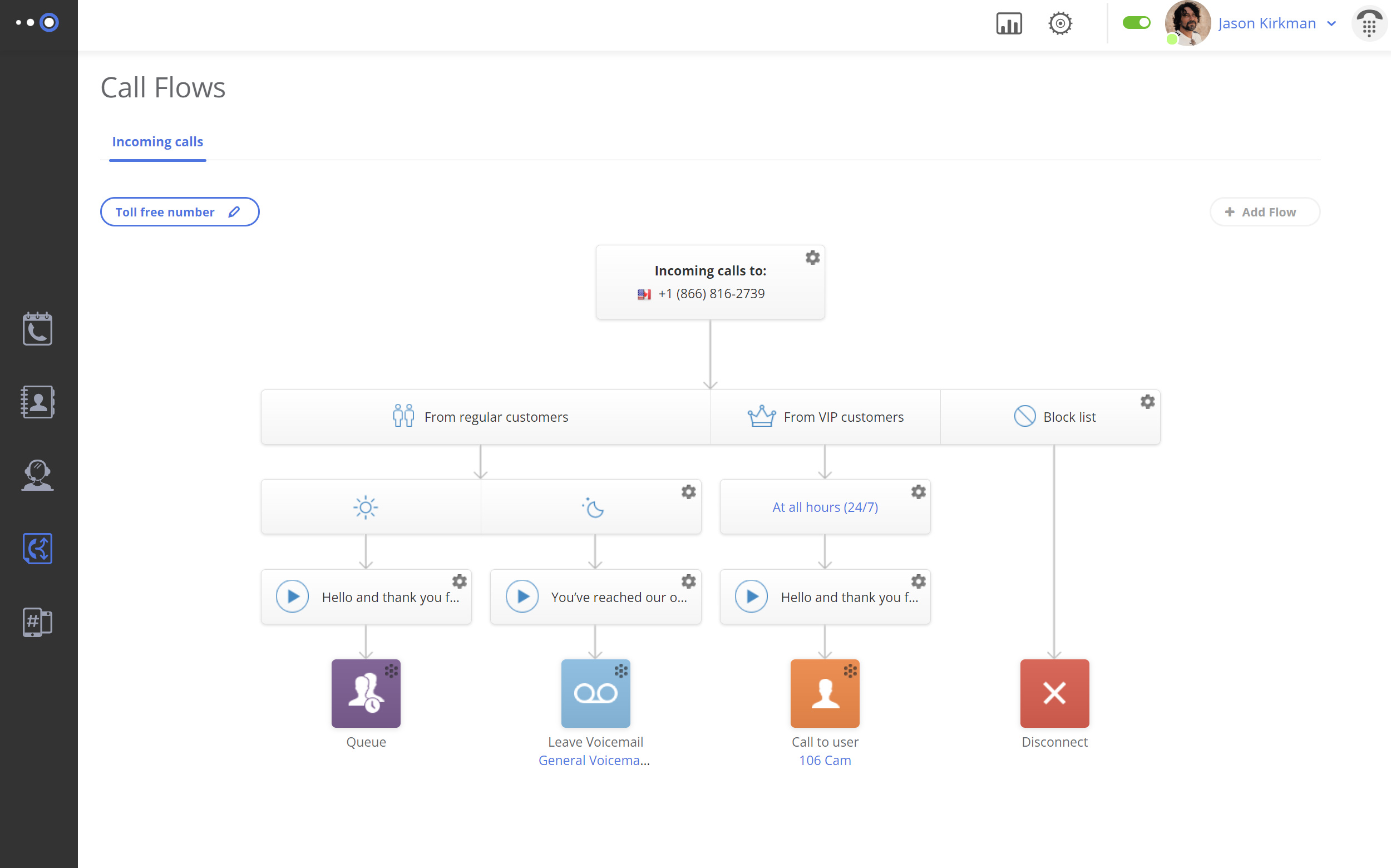

How to Get an Extra Number With Dual SIM or eSIM on a Cell Phone
If you want to get another phone number without buying a second phone, a Dual SIM or eSIM setup is one of the easiest solutions. Most modern smartphones now support these technologies, allowing you to manage two numbers from the same device. It’s perfect for separating work and personal calls or using different carriers while traveling. Here’s how to set it up.
1. Check if Your Phone Supports Dual SIM or eSIM
First, confirm that your smartphone supports a second line. Many recent iPhones, Samsung Galaxy, and Google Pixel models allow you to use either a second physical SIM card or an eSIM—an embedded digital SIM that doesn’t require a card slot.
2. Add Your Second SIM or Activate eSIM
Insert the new SIM card from your chosen carrier, or scan the eSIM QR code your provider gives you. Once activated, you’ll see both numbers in your phone settings. You can assign labels like “personal” and “work” to keep them organized.
3. Manage Calls and Messages
You can make and receive calls from both lines directly through your phone’s native dialer—no extra app needed. This makes handling two numbers seamless and intuitive.
4. Know the Limitations
Dual SIM and eSIM setups are convenient but have limits. Most phones support only two lines at a time, and using multiple carriers may add extra costs. You’ll also miss out on advanced business phone system features like shared inboxes or call routing.
How to Get a 2nd Number From Your Carrier
If you want to get a different phone number without switching devices or apps, the simplest way to get a second number is to add a second line through your mobile carrier. Most major carriers now offer add-on line products that let you manage two numbers on the same phone—ideal for separating business calls and personal text messages. Here’s how to set it up.
1. Check Your Carrier’s Options
If you need a second phone number for business, start by contacting your carrier or visiting their website to see if they support multiple lines on one device. Many providers offer flexible plans that let you add a second number, often marketed as “business line” or “extra line” options.
2. Choose and Activate Your Second Number
Once you’ve selected your plan, your carrier will assign a new phone number. It can usually be activated on the same SIM or eSIM, depending on your device. This process is quick—your second phone number is typically ready to use within minutes.
3. Manage Calls and Texts
Both numbers can be used through your phone’s default dialer and messaging app, so there’s no need to download anything new. You’ll see which line each call or text is coming from, making it easy to manage both sets of conversations.
4. Know the Pros and Cons
The biggest advantage is convenient billing—everything appears on one account. However, carrier-based second numbers lack advanced features like call routing, shared voicemail, or CRM integrations.
Second Device: When a Dedicated Phone Still Makes Sense
Despite the convenience of single-device solutions, a dedicated extra cell phone for business can make sense in specific scenarios. Regulated industries like healthcare or finance may require air-gapped devices for compliance, ensuring sensitive business calls stay isolated from personal calls. It also serves as a reliable backup during travel or outages.
However, there are certain drawbacks: Upfront costs for the device ($200+), ongoing carrier fees, and the hassle of carrying two second phones disrupt mobility. For most small businesses, it’s overkill—opt for this only if security demands it, and pair with phone number forwarding for redundancy.
Can I Get a Second Phone Number For Free?
Free Trials vs Truly Free Apps
Getting a second number for free sounds appealing, but it’s important to distinguish between trials and freemium models. Trials from a provider like Omnivoice offer full phone feature services—voicemail, text messages—for 7–14 days, ideal for testing without commitment. Truly free apps, however, limit calls (e.g., 100/month) and lack robust support, risking dropped incoming calls during peak business hours. It’s better to get a trial to evaluate fit before upgrading.
Popular Alternative Number Apps Compared
Free or low-cost apps like TextNow, Google Voice, and TextPlus provide another number as a virtual phone number, but compare wisely:
| App | Key Features | Limits/Risks |
|---|---|---|
| Google Voice | Caller ID, basic forwarding | US-only, ads, privacy concerns |
| TextNow | Unlimited texts, VoIP calls | Data-dependent registration issues |
| TextPlus | Free local numbers | In-app purchases for extras, spam exposure |
These phone numbers are suitable for light use but carry risks like unreliable service or data breaches—stick to reputable virtual phone providers for business.
Choosing the Best Way for Your Business Communication
Business vs Personal Separation
Using a second phone number solely for business fosters clear boundaries, enhancing professionalism and trust. Customers appreciate dedicated lines during business hours, allowing you to avoid personal phone interruptions and safeguard your work-life balance. Business phone numbers signal legitimacy, reducing mix-ups and boosting response times on your personal phone.
Remote Teams and Shared Inboxes
For distributed teams, shared second phone numbers via VoIP enable collaborative handling of incoming calls. Route queries to experts, transcribe voicemail, and track metrics in one dashboard—key business phone features that unify your phone system.
Solo Entrepreneurs and Branding with Vanity Numbers
Solo operators benefit from vanity or local second phone numbers for business options, like 1-800-FLOWERS-style numbers that stick in minds. Update caller ID (CNAM) for instant brand recognition in your local area, elevating your business phone presence without a full marketing budget.
How to Get and Set up Another Number: Step-By-Step
1. Choose the Right App or Provider
To get a second number for business, evaluate a provider on reliability (uptime >99%), 24/7 support, device compatibility, and security protocols. Prioritize those with scalable business phone features such as analytics. For smartphone users, virtual phone apps like Omnivoice integrate effortlessly, which is ideal for most users.
2. Set up Your New Phone Number
Getting started is easy – select a local or toll-free second number via the provider’s portal. Assign it to your account and port existing phone numbers if migrating. For eSIM, insert a SIM card digitally; enable text messages immediately.
3. Customize Caller ID, Voicemail, and Routing
Tailor your phone numbers with custom caller ID (e.g., “Acme Support”), professional voicemail greetings, and call forwarding rules tied to business hours. Route after-hours calls to voicemail for next-day follow-up.
4. Test and Onboard Your Team
Dial test calls to verify audio and incoming calls. Assign roles in the phone system, review analytics, and train your team on protocols. It’s better to get everyone aligned early for smooth operations.
Cost Breakdown: Budgeting for a Second Number
Budgeting for a second number varies by method—VoIP is often the most economical for features. Here’s a quick comparison:
| Method | Startup Cost | Monthly Fee | Key Business Phone Features |
|---|---|---|---|
| VoIP App | $0 (trial) | $10–20/user | Shared inboxes, unlimited texts |
| Dual SIM/eSIM | $10–30 | $15–25/line | Native dialer, basic forwarding |
| Carrier Add-On | $20–50 | $20–40/line | Consolidated billing, no extras |
| Dedicated Device | $200+ | $30+/line | Full isolation, hardware upkeep |
Growth factor: VoIP scales cheaply with add-ons like toll-free phone numbers. Start low and upgrade as your team expands.
Privacy and Security: Best Practices for Your Second Phone Number
Using second phone numbers is a smart way to separate personal and business communication, but it’s equally important to keep them secure. Cyber threats, spam calls, and phishing scams can target any connected device, including your smartphone and voicemail. To safeguard your data and protect your privacy, follow these essential best practices:
- Use strong, unique passwords for your VoIP or carrier accounts.
- Enable two-factor authentication (2FA) on your smartphone to prevent unauthorized access.
- Turn on encryption for calls, messages, and voicemail whenever available.
- Avoid sharing your second phone number publicly or on unverified websites.
- Be cautious of phishing attempts through text messages or suspicious links.
Troubleshooting and Setup Checklist
Common Issues with VoIP Apps
VoIP glitches like poor audio often stem from network instability—switch to Wi-Fi or update the app. Experiencing registration errors? Reinstall or check the firewall on your mobile phone. Denials of permissions block phone numbers; grant microphone access in settings.
SIM and eSim Activation Issues
Did the second number activation fail? Restart your device and re-scan the eSIM QR. If persistent, contact carrier support to re-provision the SIM card profile on your smartphone. Test with a data call post-fix.
Pre-Implementation Checklist
Before launch, confirm team roles, update the caller ID with accurate CNAM info, and define business hours for auto-responses. Verify the availability of different numbers and backup plans for outages.
Get a Second Number for Business and Turn It Into an Effective Tool
VoIP services offer better versatility for most, while dual SIM cards offer simplicity. Get a different number today to professionalize business calls on your smartphone—no more blurred lines. Implement now for immediate gains in efficiency and focus. Try Omnivoice’s trial to see the difference firsthand.
FAQ
FAST • SECURE • RELIABLE
business communications

