Call forwarding in Omnivoice is more than just a single feature. It encapsulates several smaller, but significant components that collectively deliver an optimized communication system tailored to your business needs.
What is Call Forwarding?
Call forwarding is a phone system feature that directs incoming calls to a different number or device. This ensures that no call goes unanswered, allowing businesses to serve their customers efficiently, irrespective of their location or the time of the call.
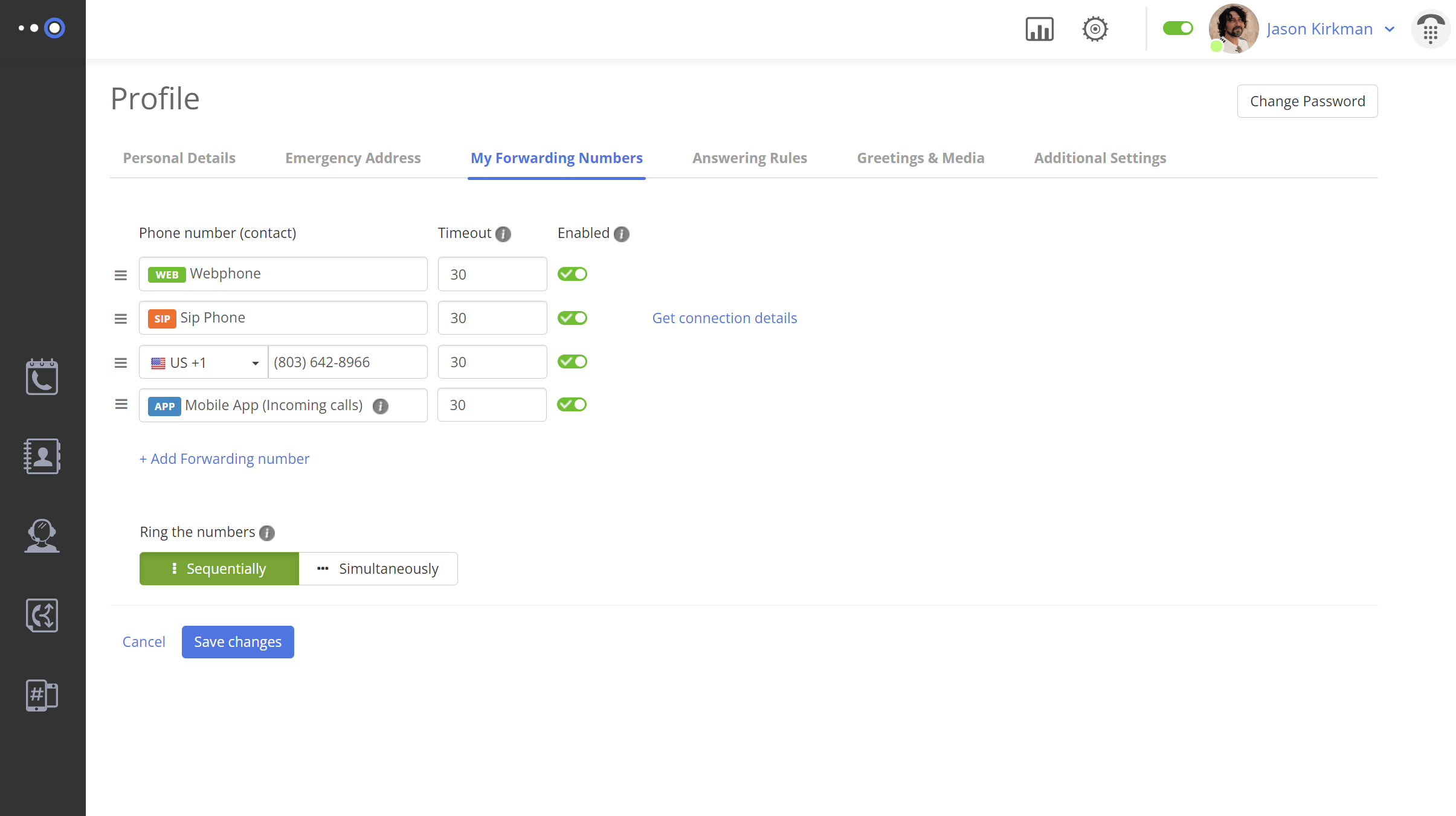
How Omnivoice Makes Call Forwarding Seamless
Omnivoice’s call forwarding feature combines several functionalities for a flexible, streamlined communication solution. Here are a couple of significant elements within this feature:
- Sequential and Simultaneous Ringing: At the heart of Omnivoice’s advanced call forwarding is the option to ring numbers either sequentially or simultaneously. Sequential ringing allows calls to be routed to a list of numbers in a specific order, ensuring that if one line is busy, the next in line gets the call. Simultaneous ringing, on the other hand, ensures that all the designated numbers ring at once, increasing the chance of the call being picked up immediately. The choice is yours, offering flexibility based on your business’s needs.
- Timeout: This function lets you specify how long each number should ring before the call is forwarded. It provides you with the power to customize your call routing preferences, ensuring that you never miss an important call.
- Forward to IP Desk Phones: Omnivoice respects your choice of technology. If you prefer using traditional desk phones over their digital counterparts, you can still route your calls to these devices. Omnivoice supports forwarding to IP desk phones, giving you the best of both the digital and traditional telephony worlds.

Advantages of Omnivoice Call Forwarding
The Omnivoice call forwarding feature brings several advantages to your business:
- Enhanced Availability: No matter where you or your team members are, Omnivoice ensures that every call reaches the right person. You can maintain constant availability for your customers, leading to improved customer satisfaction.
- Flexible Communication: Call forwarding allows your business to adapt to different situations. Whether you’re working from home, on the go, or in different time zones, you can set forwarding rules to ensure smooth communication.
- Improved Efficiency: By directing calls to the right place at the right time, call forwarding improves your team’s efficiency, as they spend less time managing missed calls and more time attending to customer needs.
- Increased Professionalism: With call forwarding, your business appears professional and responsive, as every call is addressed promptly. This can lead to increased customer trust and loyalty.
Setting up Call Forwarding in Omnivoice
Setting up call forwarding in Omnivoice is a straightforward process, even for those who are less tech-savvy:
- Start by logging into the Omnivoice web panel and navigating to the “Profile” tab.
- Click on “My Forwarding Numbers,” which is located across the top of the page.
- Here, you will find default number options like Mobile, Web, US, and SIP. Feel free to add or delete these options as per your needs.
- Next to each number, there’s a slider labeled “Enabled.” Toggle it to green to activate that number for forwarding.
- Beneath the numbers, you’ll see the options “Sequentially” and “Simultaneously.” The former forwards calls to each number in the order they’re listed (provided the slider is toggled on), and the latter forwards calls to all activated numbers at once.
- After setting up your preferences, don’t forget to click on “Save Changes.”
By integrating Omnivoice’s Call Forwarding feature, you ensure that every call finds its way to the right destination, boosting your business communication and customer satisfaction.
FAST • SECURE • RELIABLE
business communications

