What is a Call Queue?
A call queue is a telephony feature that places incoming calls in line to be answered while agents are busy with other customers. As a virtual waiting room for callers, it allows businesses to handle high call volumes more effectively, ensuring that every customer’s call gets answered in the order received.
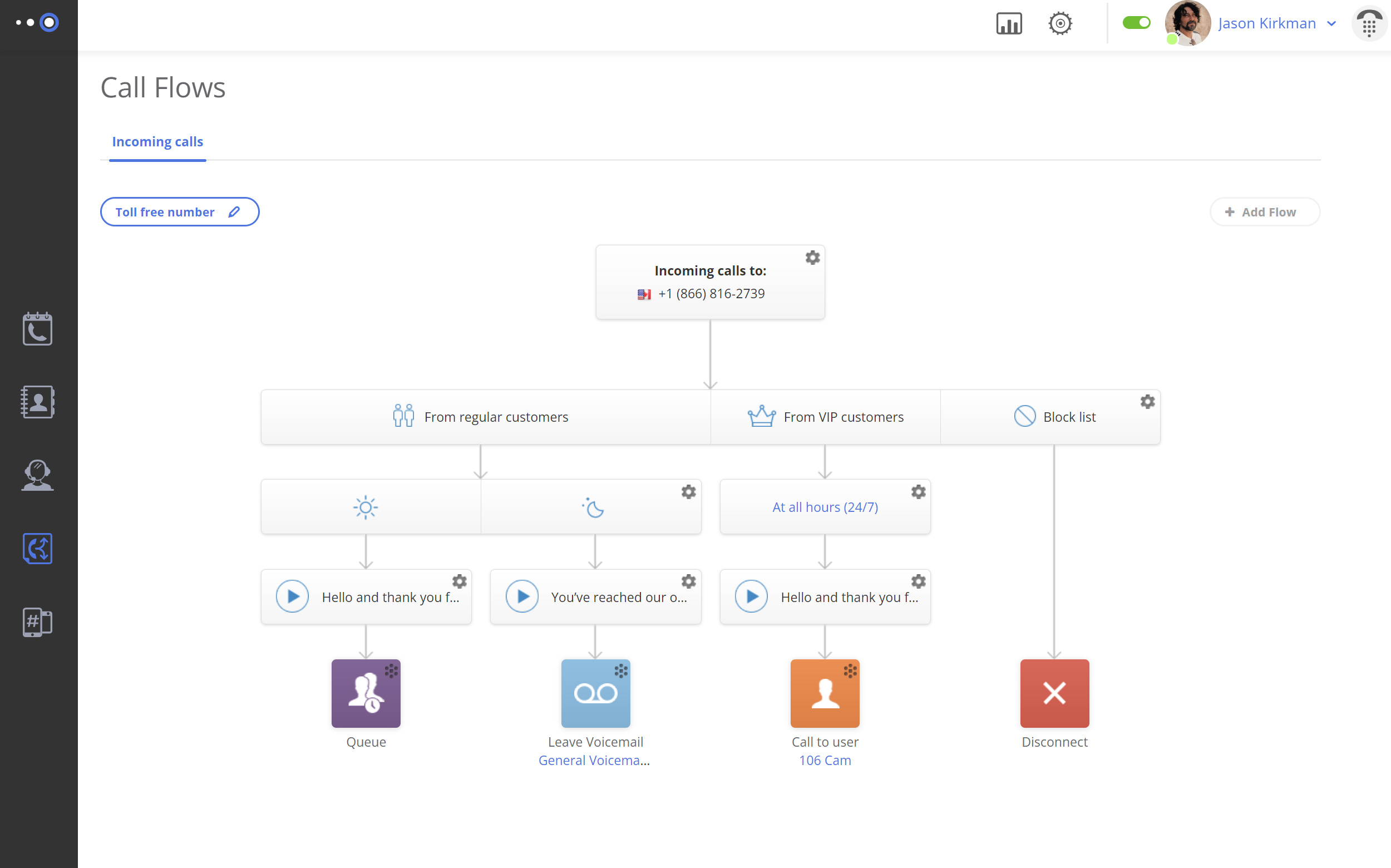
How Does the Call Queue Work with Omnivoice?
Omnivoice’s call queue system works seamlessly to optimize customer interaction. When all your agents are occupied, incoming calls are automatically directed to a queue, where callers are held until an agent becomes available. During this waiting period, customers hear customized on-hold music or promotional messages, enhancing their experience. With real-time queue monitoring, managers can oversee the queue status, track wait times, and make adjustments as needed for optimal performance.
Design and Simplicity Merge in Omnivoice’s Call Queue Setup
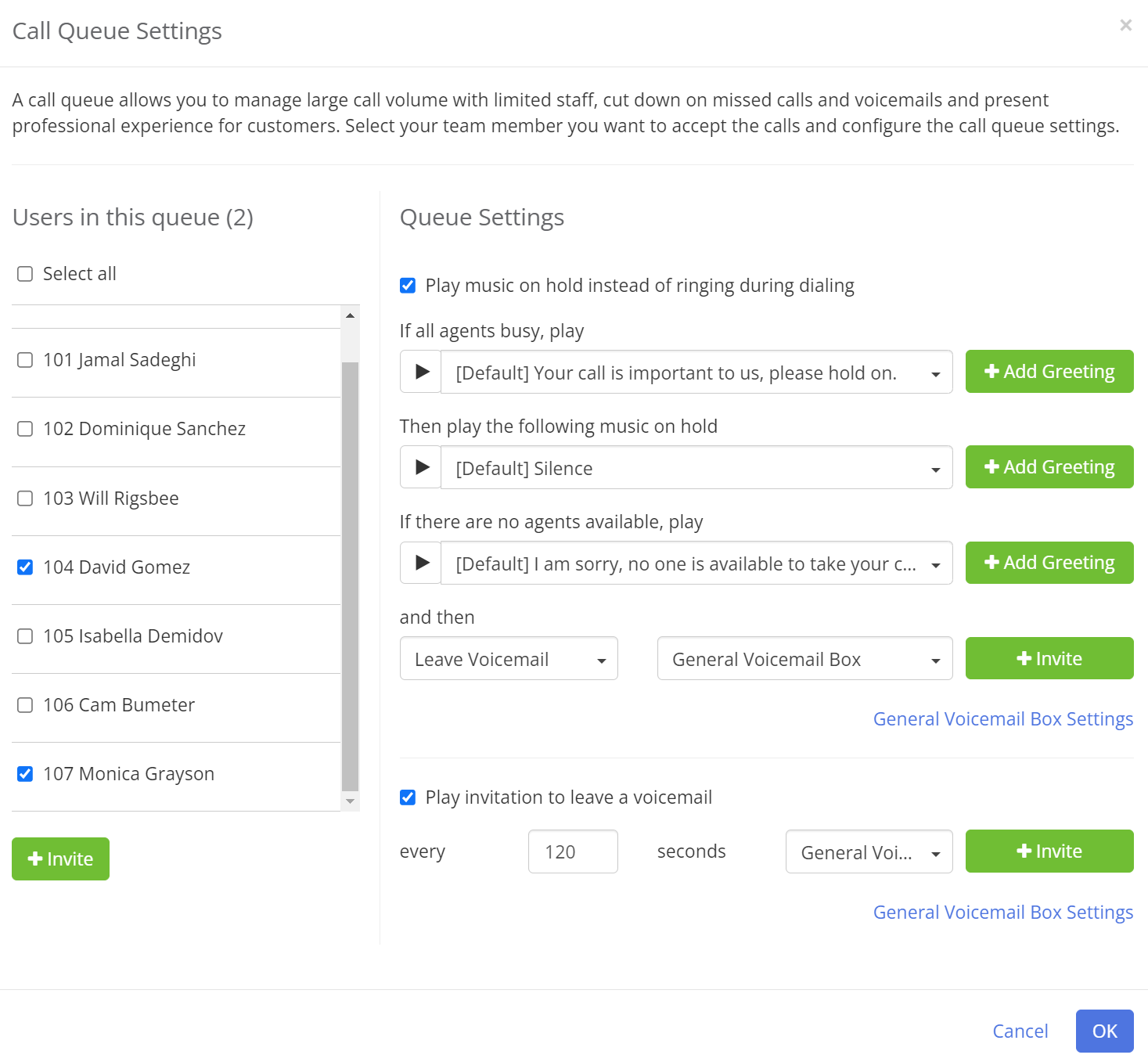
Omnivoice’s easy-to-use interface, coupled with an intuitive design, makes establishing your call queue fun and clear. Immerse in a seamless user experience that’s as pleasing to the eyes as it is efficient for your business.
Setting Up a Call Queue in Omnivoice
Setting up a call queue with Omnivoice is simple:
- Log into your Omnivoice account and navigate to the ‘Call Queue’ section.
- Enable the ‘Call Queue’ feature.
- Choose your preferred settings, such as the maximum queue size and wait time.
- Customize your on-hold message or music.
- Save the changes to activate your call queue system.
Benefits of Using Call Queue
The call queue system brings several advantages to your business:
- Efficient Call Management: It allows handling high call volumes effectively, ensuring no customer is left unanswered.
- Improved Customer Experience: Customized on-hold messages or music keep the callers engaged, improving their waiting experience.
- Reduced Call Abandonment: By efficiently managing wait times, the call queue system can significantly reduce call abandonment rates.
- Enhanced Performance Tracking: Real-time queue analytics empower managers to monitor and improve call center performance.
By implementing the call queue feature from Omnivoice, your business can efficiently manage high call volumes, enhance customer experience, and boost overall call center performance. Begin your Omnivoice journey today to transform your customer interaction!
FAST • SECURE • RELIABLE
business communications

