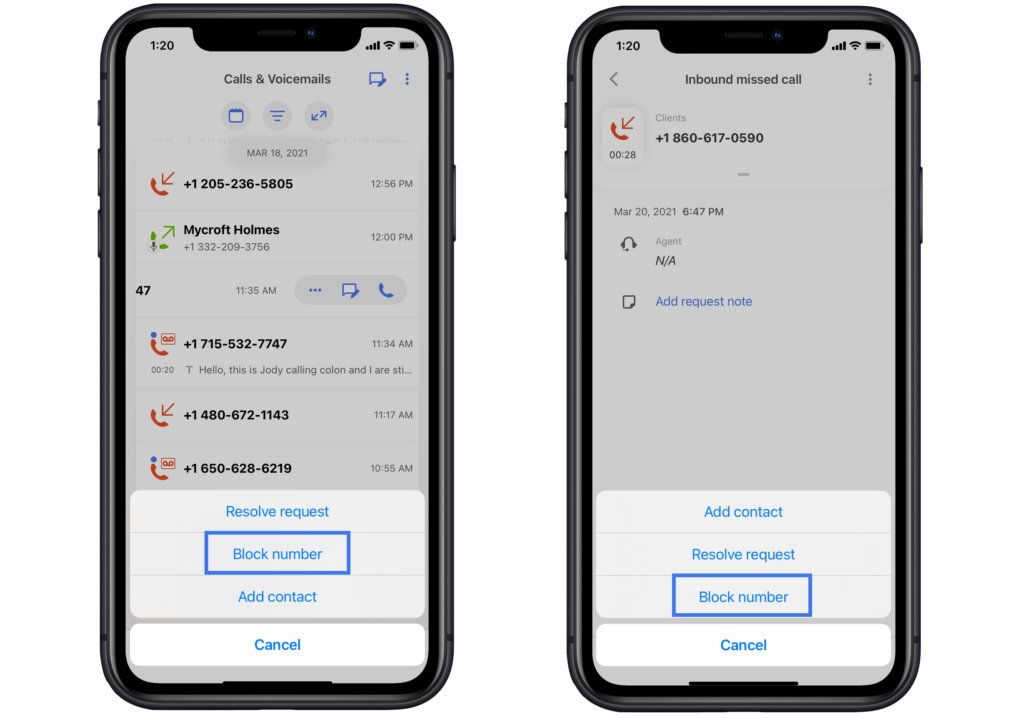Support
Port Existing Number
iPhone Mobile App
Omnivoice API Documentation
Call forwarding
Presence Status
WhatsApp Business + Omnivoice
Android Mobile App
Call Flow Settings
Block & VIP Lists
How to integrate Onmivoice with Zapier
WebPhone
Greetings, Music on hold
Business Hours
Setting up a Deskphone
Voicemail settings
Voice-to-Text
Company greetings
Set up a Third Party SIP Phone
Call Queue
Text Messages
Call to group
Conference Calling
Call Screening
Troubleshooting Microphone Problems
Auto-Attendant
Dial By Name
Call Recording
Adding Phone Numbers
Setting Up Caller ID
Journal
Business Contact Book
Telephony User Interface (TUI)
Block & VIP Lists
How to set block lists & VIP lists
You can sort callers into “lists”: a “VIP” list for preferred clients, so you’re always ready to take their calls, and a “Block” list, to keep those pesky spam callers at bay!
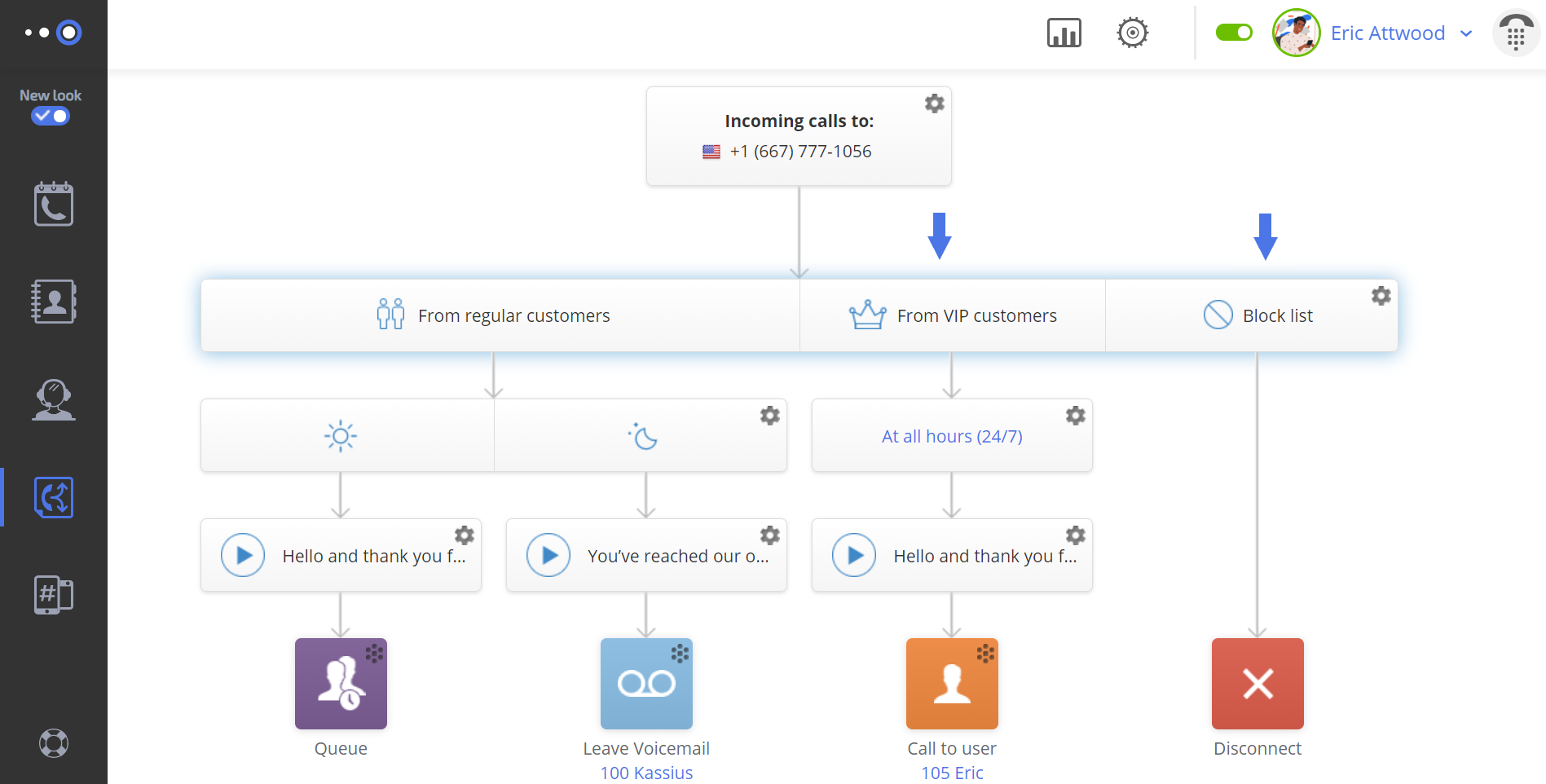
- Go to “Call Flow”.
- Click on the “From any customer” block.
- Select a type of list — “VIP” or “Block.”
- Enter or import phone numbers.
- Record or upload your greeting and configure how to handle the call.
- Save changes.
How to add numbers to the block list from the mobile app
- Select the number from the call history page.
- Click block number.