What is Voicemail to Text?
With the aid of advanced AI technologies, Omnivoice’s voicemail transcription service is making the most of the world of VoIP telephony. It seamlessly transforms voice messages into digestible text, allowing you to scan and absorb the content at your convenience. This AI-driven approach not only ensures accuracy but also speeds up the transcription process, saving you precious time in business settings.
What Does the Voicemail to Text Feature Look Like in Omnivoice?
- Navigate to the Journal section of the Omnivoice web panel, nestled under the Calls and Voicemails tab. Here you will see a comprehensive log of your calls: from inbound to outbound, missed to connected.
- Spot unread voicemails following the visual cues – the orange cassette icon. Clicking on it filters the list to display only the unread items.
- Each voicemail entry has a ‘play’ button to listen to the audio and a ‘T’ icon. Hovering over the ‘T’ reveals the magic of transcription.
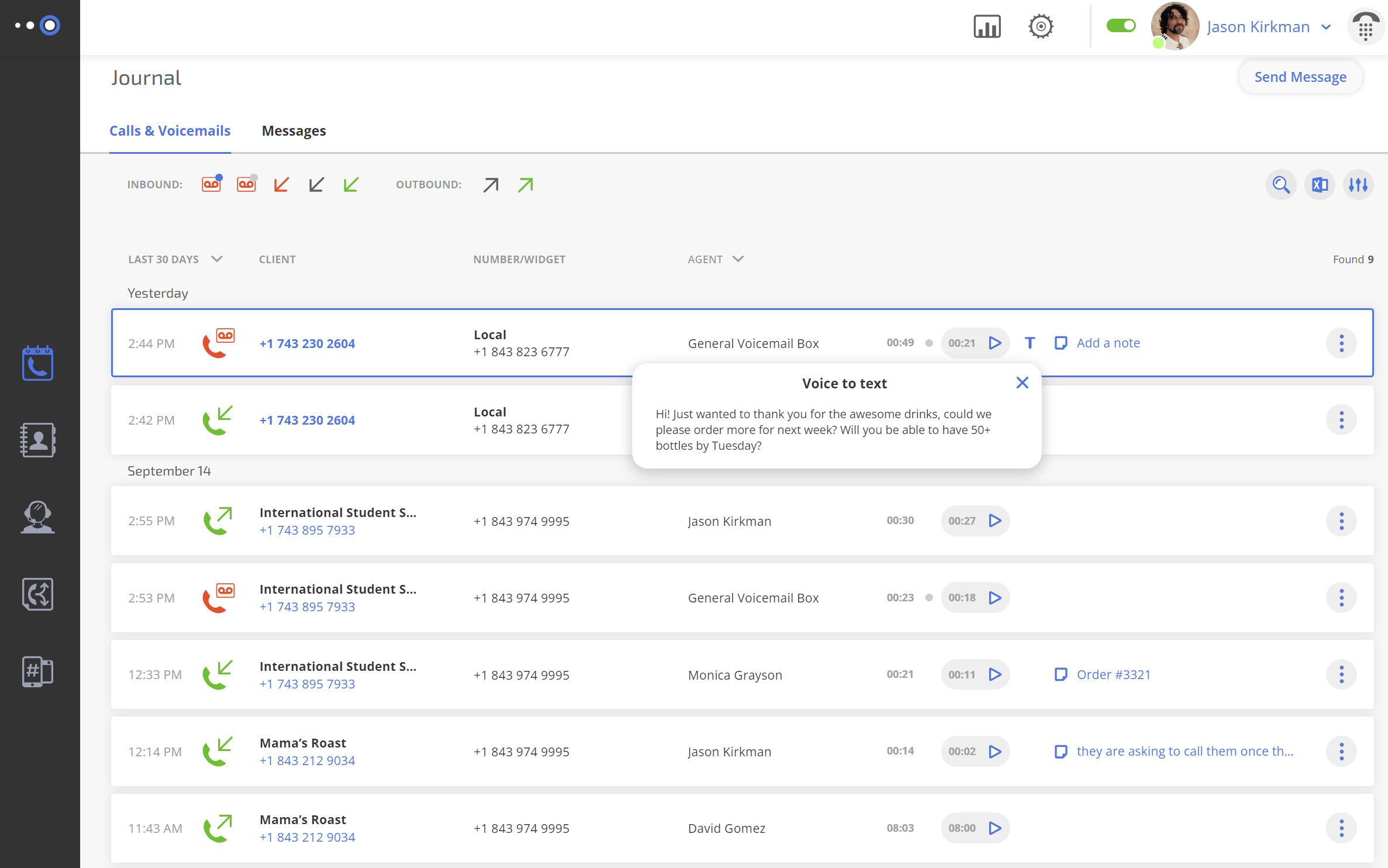
How Does the Voicemail Transcription Service Work?
Thinking about adopting voicemail transcription? Here’s a brief rundown of the process:
- In Omnivoice’s Call Flow section, set up call routing such that unanswered calls divert to voicemail.
- When someone leaves a voice message, the system gets to work without any intervention on your part.
- Soon after, you’ll receive a neatly transcribed version of the voicemail, accessible both via email and the Omnivoice web panel.
- Should you opt for it, team members can also be looped in with a copy of the transcription.
Receiving Transcribed Voicemails on Smartphones
While Omnivoice offers a seamless web experience, we understand the mobile-centric world we live in. Thus, Omnivoice’s mobile app, available for both Android and iOS, brings voicemail transcriptions right to your smartphone. The process of viewing these on smartphones varies across devices and carriers, but with Omnivoice, the experience remains consistently intuitive and user-friendly.
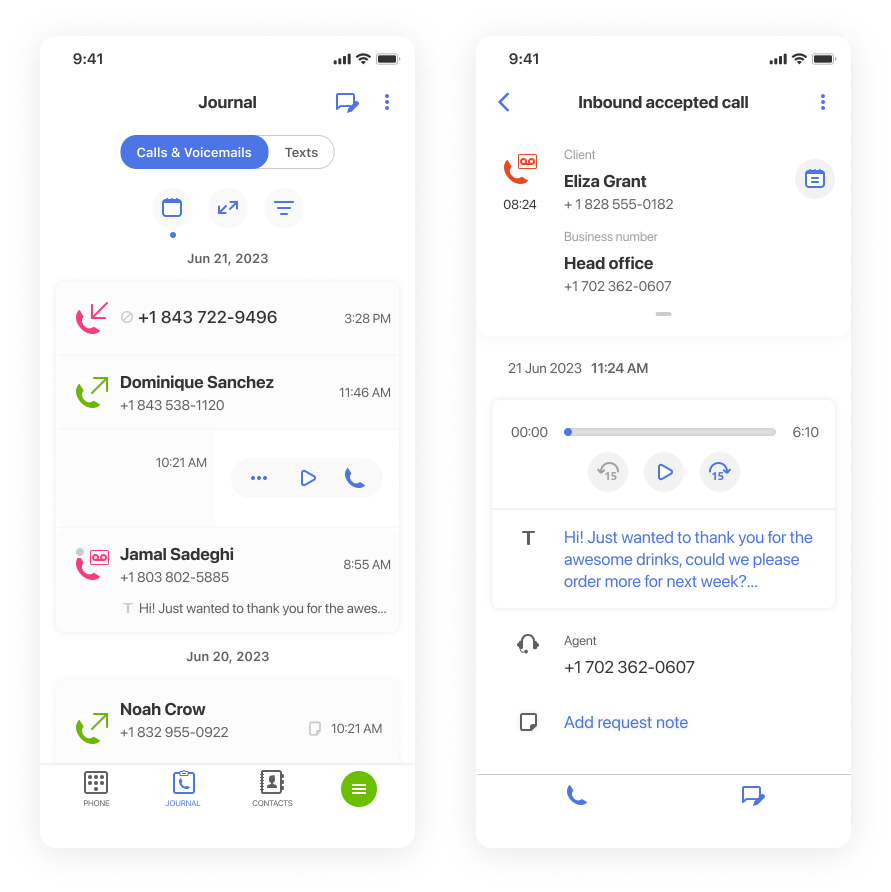

Why Use the Voicemail to Text Message Feature?
Beyond the sheer convenience it offers, voicemail transcription provides unparalleled benefits:
Potential Problems Voicemail Transcription Addresses:
- Efficiency in High-Volume Scenarios:
For businesses or individuals inundated with voicemails, sifting through each one can be a daunting task. Voicemail transcription streamlines this process, allowing quick scanning and prioritization of messages.
- Accessibility for the Hearing Impaired:
Voicemail traditionally poses a challenge for those with hearing impairments. Transcriptions bridge this gap, making voicemails accessible to a wider range of users.
- Conquering Noisy Environments:
Ever tried listening to a voicemail in a bustling café or on a windy street? The ambient noise often overpowers the message. With transcriptions, noisy environments no longer pose a barrier to clear communication.
- Eliminating the Guesswork (to an extent):
Voicemail can sometimes be murky territory. Poor call quality, background noises, or just a hurried caller can lead to unclear messages, forcing you to replay them multiple times. With voicemail transcription, the AI-driven process works to give clarity to these voice messages. By converting them into text, you can read and re-read and search through it as needed, ensuring no crucial detail gets missed. There are, however, limitations: if the language is not English, the accent is too thick, or the sound quality is too low, AI might not provide a clear transcription.
Use Case:
Imagine Sarah, a business owner who’s constantly in meetings. Receiving a voicemail during a presentation, she discreetly reads the transcribed message, quickly realizing it’s a significant business opportunity. Thanks to voicemail transcription, she’s able to act immediately after her meeting, securing a lucrative deal.
Helpful Terms to Know About Voicemail Transcription
- Transcription: The process of converting voice messages into text.
- VoIP: Voice over Internet Protocol, a technology allowing voice communications over the internet.
- Call Flow: A predetermined pathway that an incoming call follows, which can be customized in Omnivoice.
Ready to Start Using Voicemail to Text?
Get the top call center experience in communication with Omnivoice’s voicemail transcription feature. Don’t get drowned in the endless voicemails; instead, read, react, and respond at your own pace. Sign up today!
FAST • SECURE • RELIABLE
business communications

