What Are User Extensions in Omnivoice?
User extensions in Omnivoice are a dedicated set of digits that are assigned to individual users within a phone system. They function as individual identifiers, allowing internal and external callers to directly reach the intended recipient without going through an operator or an automated menu. Extensions can typically be three to six digits long, depending on the size and needs of the organization.
How Do User Extensions Work?
In Omnivoice, once a user has been assigned an extension, they can receive direct calls through it. Callers simply need to dial the main business number, followed by the specific extension of the person they want to reach. The system then routes the call directly to that user, whether they’re on their desk phone, a softphone on their computer, or the Omnivoice mobile app on their smartphone.
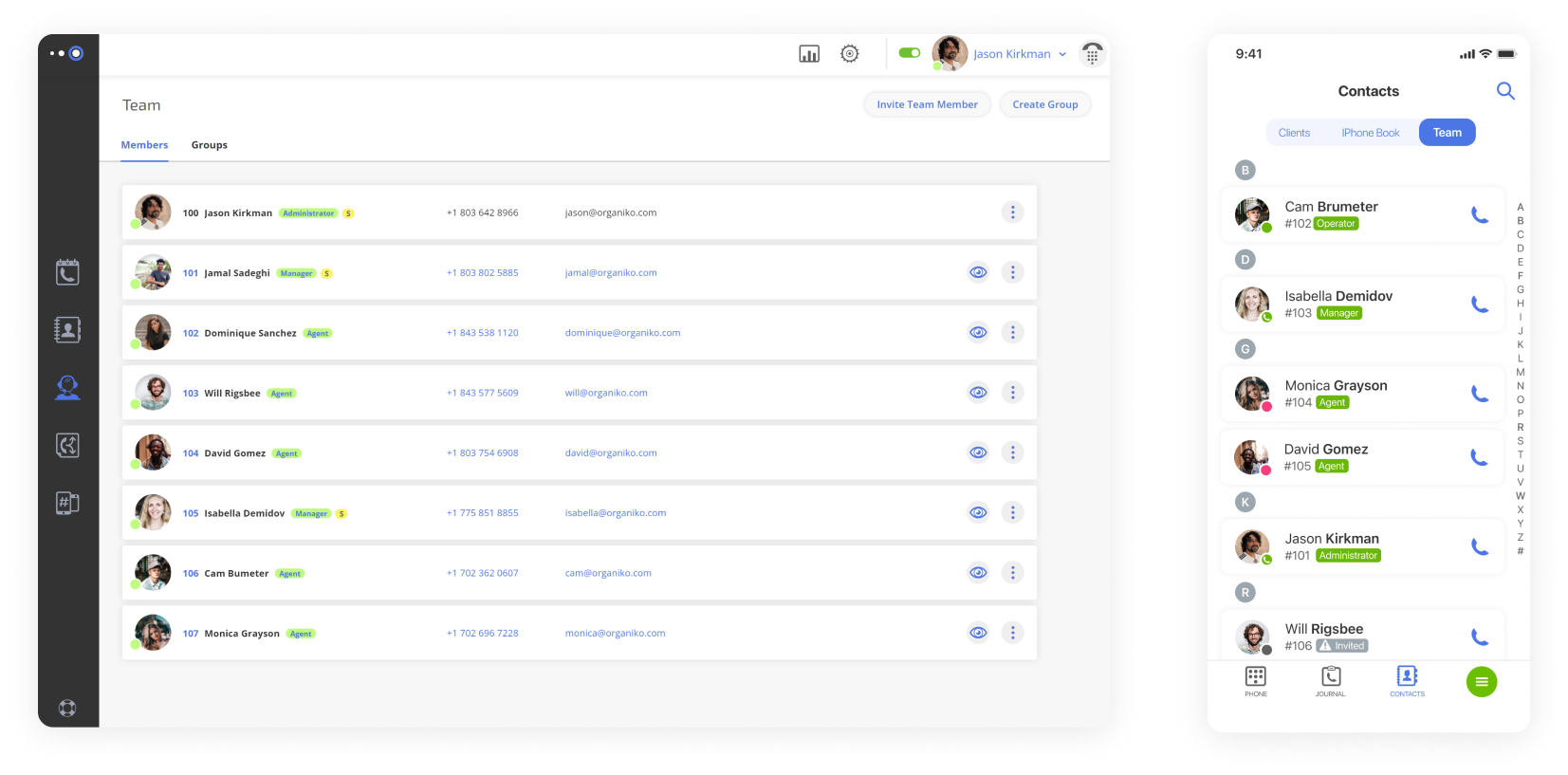
Setting Up User Extensions in Omnivoice
Setting up user extensions in Omnivoice is straightforward:
- Log in to your Omnivoice admin account.
- Navigate to the ‘Team’ section.
- Select a user and click on ‘Edit’.
- In the user settings, you will see a field for ‘Extension’. Enter the desired digits here.
- Click ‘Save’ to apply the changes.
Please note that only admins have the ability to assign and change user extensions.

Benefits and Use Cases of User Extensions
User extensions in Omnivoice bring several benefits:
- Smooth Communication: By providing a direct line to each user, user extensions eliminate the need for operators or automated directories for internal calls, making communication quicker and more efficient.
- Improved Customer Service: External callers can also use extensions to reach the person they need without unnecessary steps or transfers, improving their experience and reducing their time on hold.
- Flexibility: Since Omnivoice is a VoIP system, user extensions work wherever the user is, not just at a specific desk or office. This is particularly valuable for remote or mobile workers.
- Professionalism: Having user extensions gives your business a professional image, showing that you have a sophisticated phone system and a structured organization.
As for use cases, user extensions are particularly useful in organizations where teams or departments may need to frequently communicate with each other. They’re also valuable for businesses where employees may not always be in the office but still need to be reachable, such as sales or consulting firms. User extensions also make it easy for regular customers or clients to reach their usual contacts directly.
FAST • SECURE • RELIABLE
business communications

