What is a Custom Greeting?
A custom greeting is a recorded message that plays to callers when they reach your business. This could be a welcome message, an after-hours notification, or even promotional information. It’s the first interaction your customer has with your business, and thus, it sets the tone for the rest of the call.
How it Works with Omnivoice
Omnivoice’s Custom Greeting feature allows you to create personalized messages that reflect your brand’s tone and personality. You can record different greetings for different situations, such as when your business is closed, during holidays, or when all lines are busy. This way, even if you’re not immediately available to answer the call, your callers will receive a professional and courteous response.
You can also use our AI Greetings Recorder and create your custom greetings via Amazon Polly. Just send us your script!
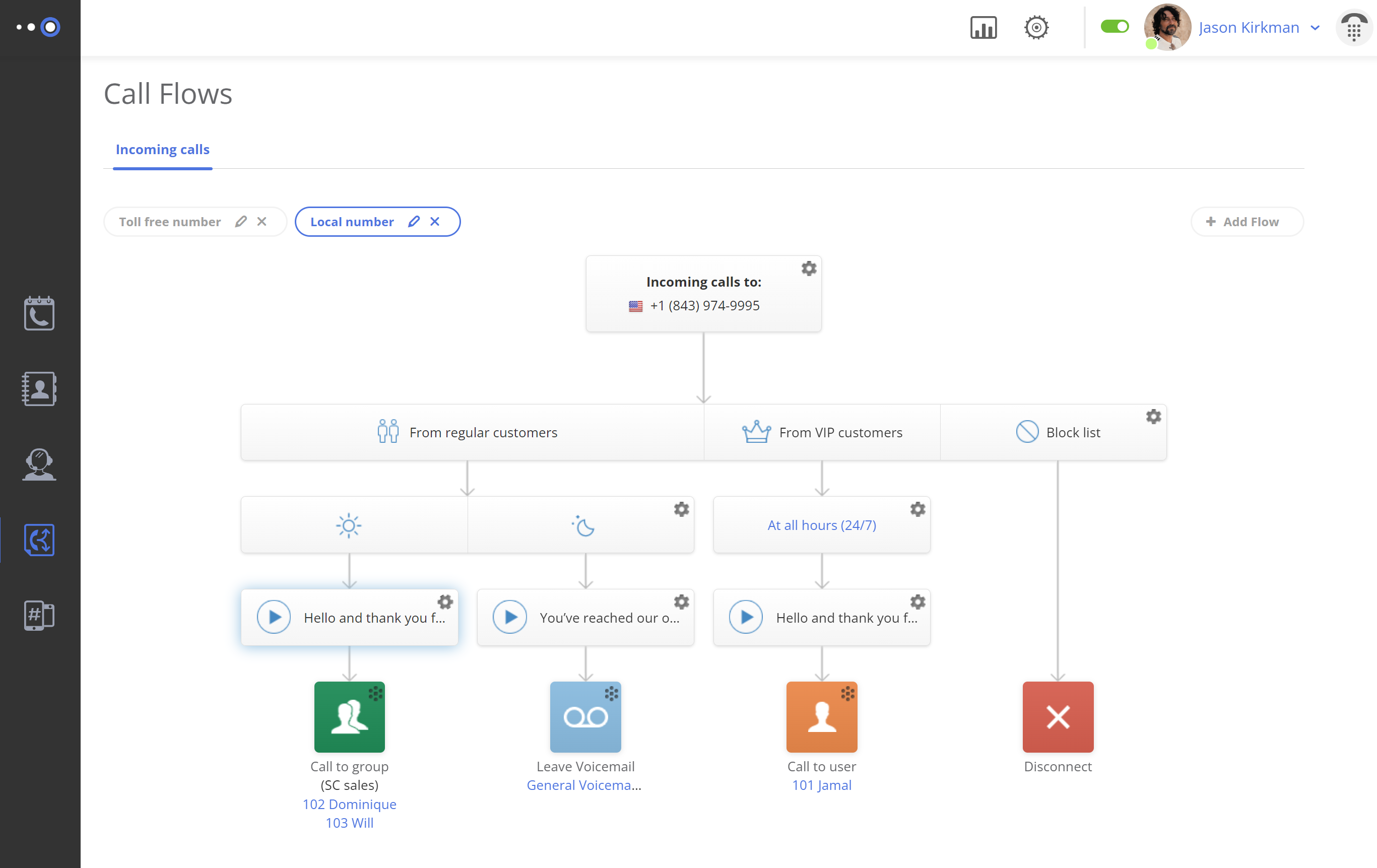
Benefits of Custom Greetings in Omnivoice
- Personalizes the Customer Experience: Custom greetings allow you to provide a unique, personalized touch to your customer interactions, enhancing their experience.
- Improves Brand Perception: Well-crafted greetings reflect professionalism, helping improve your brand’s image and perception.
- Versatile: With Omnivoice, you can create various greetings for different situations, ensuring your callers always receive a suitable response.
- Informative: Use custom greetings to share important information, like business hours, upcoming events, or special offers, keeping your customers informed and engaged.

How to Set Up Your Personal Custom Greetings in Omnivoice
Setting up a Custom Greeting in Omnivoice is a straightforward process:
- Log into your Omnivoice profile.
- Navigate to the “Greetings & Media” tab.
- Here, you can upload or record your custom greetings. Make sure to label them appropriately for easy identification.
- Feel free to use our AI Greetings Recorder and create your custom greetings via Amazon Polly.
- Don’t forget to save your changes.
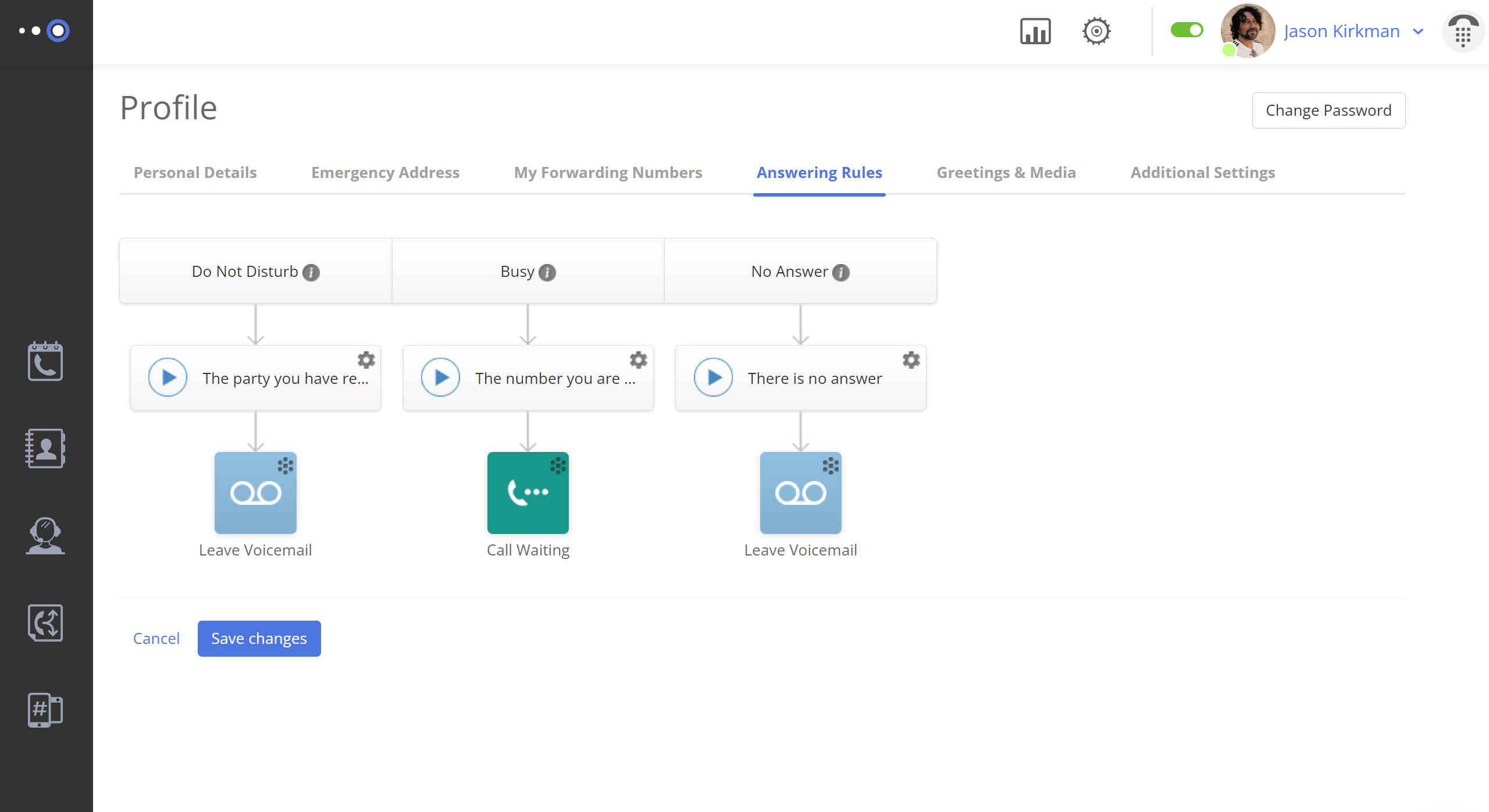
How to Set Up Custom Greetings to Your Company Numbers in Omnivoice
Setting up a Custom Greeting in Omnivoice is a straightforward process:
- Log into your Omnivoice profile.
- Navigate to the “Greetings & Media” tab.
- Here, you can upload or record your custom greetings. Make sure to label them appropriately for easy identification.
- Feel free to use our AI Greetings Recorder and create your custom greetings via Amazon Polly.
- Go to the “Answering Rules” tab.
- Assign the uploaded greetings to the appropriate call flow options, such as after-hours, on hold, or when the line is busy.
- Don’t forget to save your changes.
By using Omnivoice’s Custom Greeting feature, you can make your business communication more personalized and customer-centric, enhancing customer satisfaction and loyalty.
FAST • SECURE • RELIABLE
business communications

