What Is Caller ID + CNAM?
Caller ID is an essential telephonic feature, enabling users to identify who’s on the other end of the line. But imagine coupling that with CNAM (Caller Name Delivery)—now, instead of just seeing a number, you’d see a name, typically a business name, making the call more recognizable.
Differentiating Inbound and Outbound Caller IDs:
Understanding the two types of Caller ID settings can elevate your professional telecommunication experience.
Inbound Caller ID:
Inbound caller ID traditionally displays the caller’s number. Omnivoice, however, enhances this feature. When a call comes through, the ID can indicate whether it’s directed at your business or personal number. This distinction is crucial for professionals who manage both types on a single device.
Outbound Caller ID:
Also known as CNAM, this feature replaces your mere number with your chosen name, say “OrganiKo” instead of “1 (866) 816-2739.” This not only boosts brand visibility but also makes calls more personable.
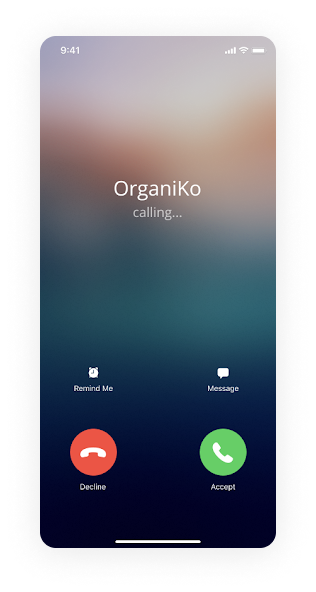
In Omnivoice’s user-friendly interface, configuring Caller ID is straightforward. Within the web panel, the “Numbers and Web Widgets” section is your starting point, recognizable by its distinct phone icon.
For incoming calls, you can set your preferences right from the top-left of the Omnivoice panel.
Setting Up Caller ID in Omnivoice:
Inbound:
- Access the Omnivoice web panel.
- Navigate to the “Numbers and web widgets” tab.
- Engage the gear icon adjacent to the Caller ID feature.
- A toggle will offer the option to display your business number for incoming calls, distinguishing it from personal ones. Activate this feature by ensuring the toggle is highlighted.
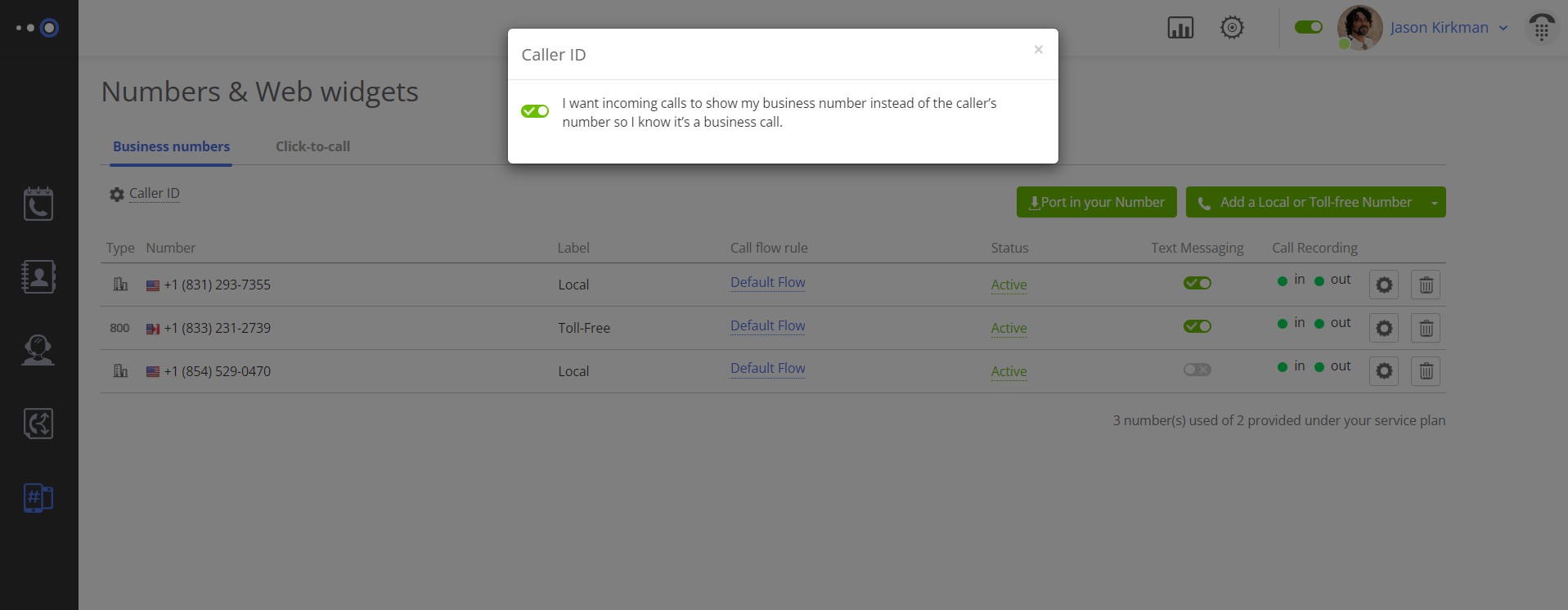
Outbound:
While Omnivoice facilitates the CNAM setup, the feature’s availability is contingent on external database registration, which might incur costs. Note that only local numbers qualify for this feature. The application process involves:
- Determine your desired CNAM: Typically, businesses opt for their official names. The chosen name should be a mix of letters and numbers, maxing out at 15 characters.
- Complete the Omnivoice CNAM form — CNAM form.
- If approved, the CNAM feature will become operational within a week.
How CNAM Functions
The brilliance of CNAM lies in its simplicity. Your chosen name gets stored in the CNAM lookup database. For every outbound call, the database matches the number to the corresponding name, which then displays on the recipient’s screen. If the number is already saved in the recipient’s contacts with a specific name, that name takes precedence.
STIR/SHAKEN for Additional Security Measures
In the realm of telecommunications, the rise of spam and spoofed calls has created a need for more protective measures. Hence the STIR/SHAKEN protocol—an innovative measure ensuring the authenticity of Caller ID information.
STIR (Secure Telephony Identity Revisited) and SHAKEN (Secure Handling of Asserted information using toKENs) together form a framework that combats call spoofing by ensuring that a call truly originates from the number it claims to. When calls traverse the networks, STIR/SHAKEN protocols verify the Caller ID’s validity.
Omnivoice has incorporated a real-time call status icon adjacent to incoming calls. This ensures you’re instantly informed if a call might be potentially fraudulent. With such insights at your fingertips, you can promptly decide on the best course of action, ensuring both safety and efficiency.
FAST • SECURE • RELIABLE
business communications

