What is Call Waiting?
Call Waiting is an essential VoIP feature that notifies you when there’s an incoming call while you’re already on a call. Instead of sending your caller straight to voicemail or a busy signal, it provides the opportunity to handle multiple calls at once, ensuring you never miss an important conversation.
How it Works with Omnivoice
Omnivoice’s Call Waiting feature is intuitively designed. When engaged in a call, an incoming call prompts a notification sound without interrupting your current conversation. You can then choose to put the ongoing call on hold and attend the new one, or continue your call undisturbed while the second call is directed to voicemail.
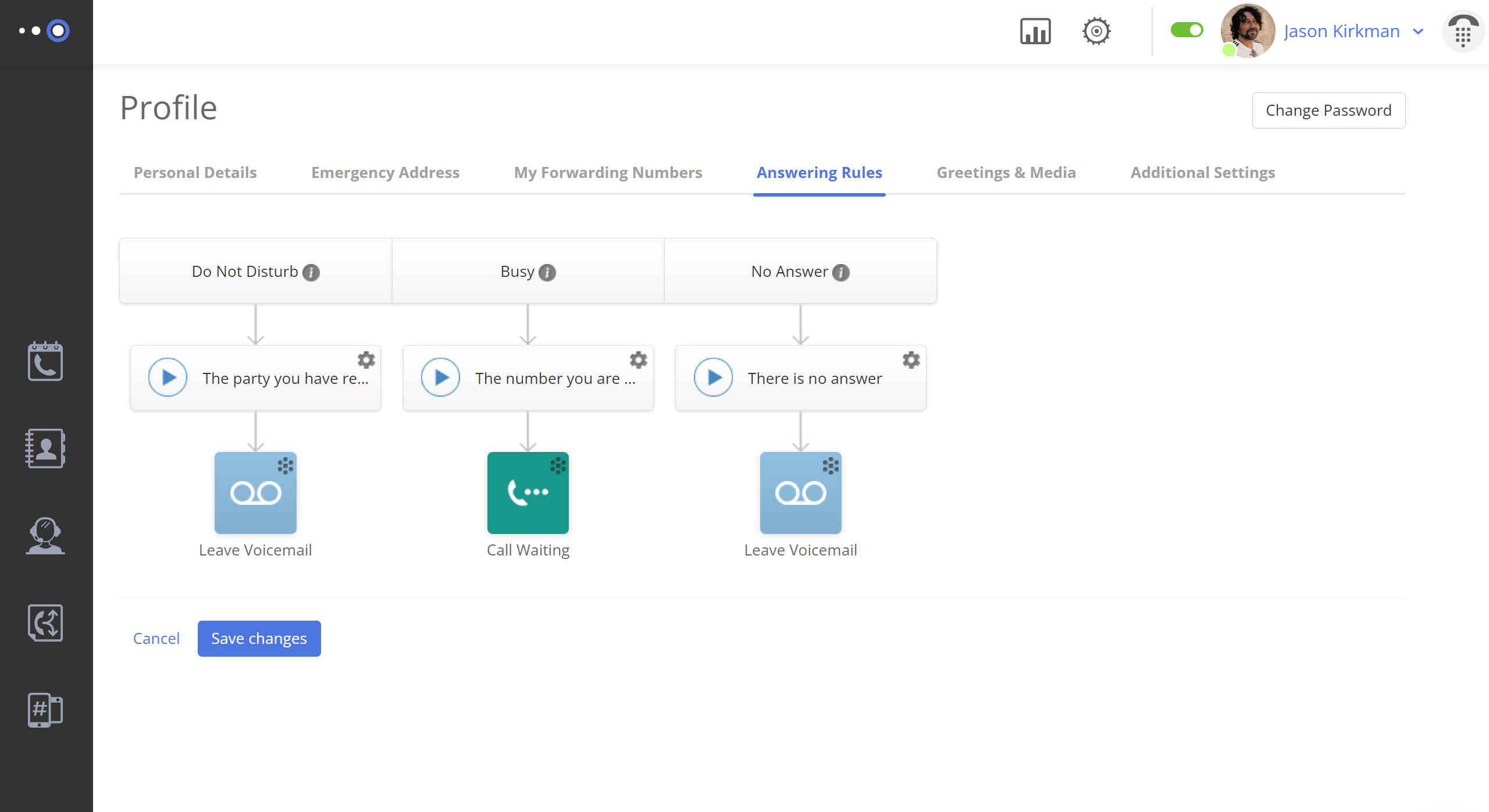
Benefits of Call Waiting in Omnivoice
Utilizing Call Waiting with Omnivoice provides multiple benefits. It ensures no crucial calls are missed, optimizes time by handling multiple calls simultaneously, and greatly enhances customer satisfaction by eliminating the frustration of encountering a busy signal. It’s a significant step towards efficient and seamless business communication.

Setting Up Call Waiting in Omnivoice
Setting up Call Waiting in Omnivoice is a straightforward process:
- Log into your Omnivoice profile and navigate to the “Answering Rules” tab.
- Within the “Busy” section of your call flow settings, look for a colored square icon beneath the audio greeting. If the icon is green with a phone receiver and dots, Call Waiting is already active and no further action is required.
- If the icon is yellow or blue, click on the “gear” symbol in the top right corner of the icon. Select the green circle with the receiver to activate Call Waiting.
- In case you want to disable Call Waiting at any point, simply select a different call handling option.
With the Call Waiting feature from Omnivoice, you’ll ensure no crucial calls are missed and offer a satisfying calling experience to your customers. Improve your business communication by not letting busy tones interfere!
FAST • SECURE • RELIABLE
business communications

