

In the ever-evolving landscape of modern employment, the concept of working from home has gained unprecedented popularity. As more and more individuals seek flexible alternatives to office work, remote employment has become a norm, unleashing a myriad of benefits. Amid this shift, ensuring effective communication is paramount, and that’s where phone options for remote employees come into play.
This article explores the versatile realm of business communication, focusing on the instrumental role of a phone system. From advanced connectivity to improved phone call management, discover the pivotal features that empower businesses to embrace the flexibility of telework.
What is a remote phone system?
A remote phone service allows you to make and receive telephone calls over the internet from anywhere, not being tied to a physical office location. It uses technology to route phone calls to your mobile phone or computer, enabling flexible work.
In the context of telework, the importance of effective communication facilitated by a durable phone system cannot be overstated. The quality of calls takes center stage, ensuring teams using phone systems for remote workers remain connected and operations run with precision. A business phone system does more than just connect people. It helps teams work together better, makes businesses more reachable, and presents the company in a professional light. Using a virtual phone number, these systems improve how we talk to each other, showing how today’s workplace is changing.
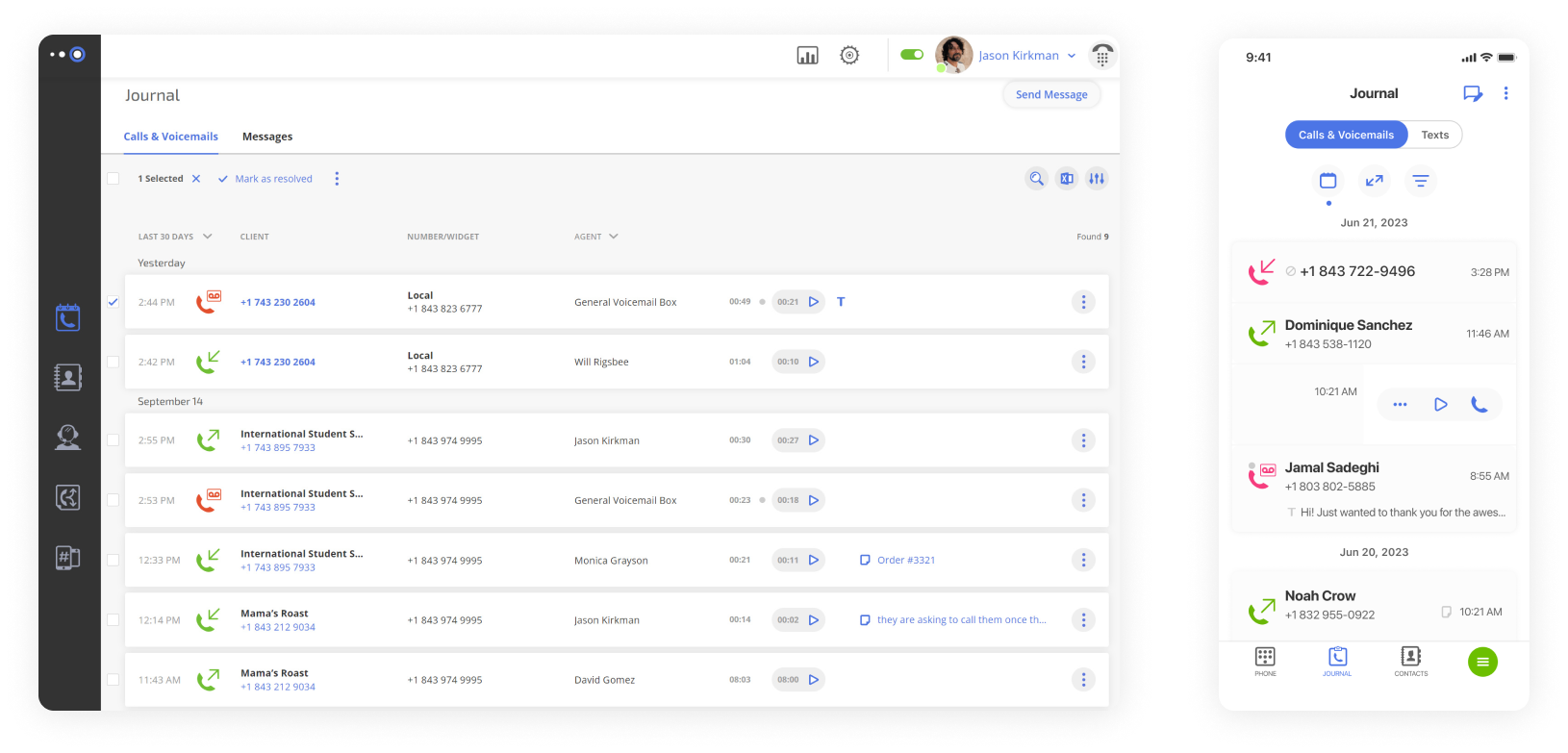
How does a remote phone system work?
A remote phone system is like a virtual office phone that works over the internet instead of using traditional phone lines. This means you can make and receive calls from anywhere, not just from a desk in an office. It uses a technology called Voice over Internet Protocol (VoIP), which turns your voice into a digital signal that travels through the internet.
This system isn’t tied to a specific place or device; you can use it with IP phones, mobile devices, tablets, and laptops. This flexibility is great for remote teams working from different locations. You can even have an international phone number, making it easy for people from all over the world to reach you. Essentially, this technology lets you carry an office communication device in your pocket, allowing you to stay connected no matter where you are.
Differences between phone systems
| Feature | Traditional Phone System | Remote/Virtual Phone System |
|---|---|---|
| Physical Hardware | Requires physical hardware (landlines, PBX systems) | No physical hardware is needed (uses existing devices) |
| Access from Multiple Devices | Limited to specific physical devices | Accessible from any internet-enabled device |
| Range of Features | Basic features (call, voicemail) | Advanced features (video calls, messaging, integration with other apps) |
| Additional Phone Numbers | Limited without significant extra costs | Easily add multiple numbers at a low cost |
| Geographical Flexibility | Tied to a physical location | Can be used anywhere with internet access |
| Cost | Higher due to the installation and maintenance of hardware | Lower, mainly subscription-based with no or minimal setup costs |
| Scalability | Limited; requires additional hardware for expansion | Highly scalable without needing extra hardware |
How can a remote phone system help your business?
In today’s dynamic business landscape, virtual phone services have become more than just helpful—they’re a strategic asset. Here’s how adopting a strong phone system can upgrade your business operations and prove vital for those working from home:
- Effortless Setup: A cloud-based telephone system allows for perfect integration without the need for intricate physical installations.
- Advanced Security: Rely less on IT staff to ensure the security of your service. These communications platforms come fortified with strong security measures, offering peace of mind for your communication infrastructure.
- Flexible Number Configuration: Tailor your business communication strategy by setting up any type of phone number with any desired area code. The flexibility provided by a phone service accommodates diverse business needs.
- CRM Integration: Improve your workflow by integrating phone systems for remote offices with your Customer Relationship Management (CRM) tools.
- Dashboard Analytics for Home-Based Call Centers: Utilize detailed dashboard analytics to oversee and control your home-based call center operations effectively.
- Empowering Distance Work: Improve your team’s productivity with features like call forwarding and sophisticated call management tools. A communications provider specializing in can offer an optimal blend of flexibility and efficiency.
- Adaptable to Modern Work Environments: As businesses evolve towards distance work, a phone system to work from home ensures a smooth transition. Enjoy the benefits of a reliable and versatile tool designed for the modern professional landscape.
Adopting a phone system goes beyond mere connectivity — it’s about empowering your team with versatile tools and organized processes. From enhancing call forwarding functions to providing a functional solution for off-site employees, a telephone system for remote working is pivotal for modern businesses embracing flexible work environments. As you explore the possibilities, consider a reliable internet communications provider that fits well with your business goals.
How to set up a remote office phone system
As businesses continue to embrace telework, establishing a VoIP office phone system is crucial for efficient communication. Here’s a detailed guide to help you navigate the configuration process:
- Evaluate Internet Connectivity: Begin by testing your internet connection to ensure it can support the advanced features of a cloud communication system.
- Select a Reliable VoIP Provider: Choose a reputable supplier and select a plan that will be perfect for a remote worker. Consider factors like call transfer functions and scalability.
- Acquire a Business Phone Number: Obtain a dedicated business phone line to establish a professional presence.
- Set Up Your System: Install the necessary hardware or software to enable your work from home phone system. Whether it’s IP phones or software applications on laptops and smartphones, make sure that everything works together properly.
- Configure the Final Settings: Fine-tune the settings of your phone system to meet the specific requirements of your remote staff.
- Empower Your Remote Workforce: For those managing a remote call center, equipping the staff with the tools and resources is necessary to foster a collaborative environment that improves communication and productivity.
By following these steps, you can establish a stable working environment with a phone service that is designed for the modern workplace. When you get a remote office phone system, you facilitate not only effective communication but also empower your small business and remote workers with the flexibility they need, such as call transfer functions.
Why get a phone system for remote workers from Omnivoice?
Choose Omnivoice for your small business and embrace a powerful cloud-based phone system. Implementation is smooth with Omnivoice, providing a myriad of benefits that set it apart:
- All-Virtual Setup: Experience a hassle-free onboarding process, getting your office phone system from home up and running in minutes.
- Security and Reliability: Ensure unparalleled conversation quality with a 99.99% uptime, 24/7 network security, strong data encryption, and protection against robocalls.
- Diverse Number Options: Omnivoice can provide any type of number your business needs—toll-free, local, vanity, and international—without additional charges. Variety is essential, and Omnivoice delivers.
- Feature-Rich Solutions: Access an optimized suite of features, from team-oriented functionality like call routing, call queue, and voicemail to advanced tools such as call recording and voice-to-text. Convert calls to sales with ease.
- Competitive Pricing: Enjoy some of the industry’s lowest prices without compromising on call quality or features.
Choose Omnivoice for a telephone system designed for small companies, providing the flexibility needed to allow your team to use office phones from home smoothly. Improve your communication with Omnivoice’s reliable and feature-packed solutions.

How to switch to Omnivoice’s phone system for remote employees
Switching to Omnivoice’s remote working phone systems is a breeze. Number porting makes the transition smooth, allowing you to retain your existing number as a digital line effortlessly. Here’s a quick guide in five simple steps:
- Visit the Porting Page: Go to the Omnivoice’s Number Porting page.
- Submit a Request: Fill out the porting request form with the essential details.
- Review and Confirm: Verify the information and confirm the porting request for your phone number.
- Authorization: Provide the necessary authorization for the number transfer.
- Activation: Once approved, your phone number will be integrated into Omnivoice’s phone system.
Make the switch hassle-free and strengthen your remote communication with Omnivoice.
Vital virtual phone system features for working from home
When selecting a platform, it’s necessary to find a solution that has all the features required by employees who work from home. Here are key functionalities to prioritize:
- Toll-Free Number Support: Facilitate client and customer communication by securing a toll-free number, enhancing your business’s image, and catering to a broader audience.
- Virtual Call Handling: Prioritize systems that offer virtual call handling functions, allowing effective call routing, forwarding, and management irrespective of the physical location of your business.
- Voicemail & Voicemail to Text Transcription: Never miss important information with voicemails that are transcribed and sent directly to your email, saving you time and ensuring you catch every detail.
- User Extensions: With the Company plan, enjoy the flexibility of unlimited user extensions, making it easy to manage a growing team.
- HD Voice Quality: Ensure the VoIP phone system delivers high-definition voice quality for clear and professional communication, which is crucial for maintaining high standards in client and internal communications.
- Business Hours Setting: Customize your phone system to match your business hours, ensuring calls are handled appropriately outside of these times.
- Call Logs: Keep track of all calls made and received, providing valuable data for analytics and performance assessment.
- Advanced Security Features: Choose a system that emphasizes security, offering encrypted calls and secure data handling. Manage incoming calls effectively, ensure teams are reachable, and maintain high safety standards with features like 911 calling and STIR/SHAKEN.
Investing in an extensive and solid communication system that includes these integral features is a strategic move. It aligns your business with the evolving landscape of telework, fostering effective communication and productivity for your team. This approach not only supports current e-work needs but also prepares your organization for future advancements in digital work environments.
Embracing remote work: A cultural shift
Both employees and employers are drawn to the myriad of benefits that come with the flexibility of working online. The integration of a business phone system at home empowers employees with smooth communication, ensuring connectivity regardless of their location. The optimization of your system ensures that employees can maintain professional communication standards from the comfort of their homes.
The embrace of distance work is further improved by the integration of advanced technologies, including a cloud phone system and direct access from home, fostering flexibility and productivity.
The growing appeal of working from home for employees
E-work has become a cherished arrangement for employees worldwide, fueled by various factors that ensure comfort and productivity. The implementation of a modern phone system to work from home is a key contributor to this success.
- Comfort and Convenience: With a reliable phone system, team members can connect with their clients and colleagues, ensuring a smooth workflow.
- Cost-saving Solutions: Remote employment proves to be much cheaper for employees. This financial relief contributes to higher job satisfaction and a better work-life balance for employees.
- Time Savings: Remote work translates to time saved on commuting. A phone system facilitates smooth communication, ensuring that time spent on a phone call is productive and purposeful for remote employees.
Advantages for employers with team members working from home
Embracing the concept of telework yields numerous advantages for employers, shaping a dynamic and productive work environment.
- Increased Productivity: With the right virtual communication platform in place, employers can ensure smooth communication and collaboration among their remote workers, promoting efficiency and task completion.
- Drastically Lower Expenditures: The need for physical office space diminishes, along with the associated overheads. Implementing an efficient remote working telephone system further contributes to financial savings without compromising communication quality.
- Hire Exactly Whom You Want: Employers can tap into a global talent pool and hire individuals with specific skills, expertise, and cultural knowledge, creating a diverse and skilled team with the aid of a versatile virtual communication platform designed for effective remote collaboration.
Benefits of remote office phone system
Digital call systems are essential for fluid communication. They incorporate advanced technology and transform traditional communication methods, offering unparalleled advantages.
- Advanced Voice Features: Experience a communication platform that goes beyond the basics. Enjoy a set of advanced voice calling features that improve communication quality and efficiency for your remote team.
- Virtual Call Center Efficiency: Empower your team with VoIP for remote workers. You can effortlessly establish a virtual call center customized for sales or support teams. This increases customer engagement, ensuring fast and effective interactions.
- Global Reach, Local Presence: Break down geographical barriers with a phone system for remote employees that provides global reach while maintaining a local presence. Connect with clients worldwide while fostering a sense of proximity.
- On-the-Go Availability: Enable your team to stay connected on the move. With on-the-go availability, remote employees can access the phone system from anywhere, ensuring that productivity and responsiveness are not compromised.
- Personal Privacy Protection: Prioritize the privacy of your remote staff. A cloud-based work communication system offers tools to protect personal privacy, creating a secure communication environment.
- Unlimited Virtual Numbers: Ditch the limitations of the past with a VoIP phone service. Enjoy the flexibility to assign as many virtual numbers as you need. This feature intensifies organizational agility, helping you adapt to the evolving needs of your remote team.
- Scalability for Growth: As your business expands, your phone system should grow with it. Scale your call center effortlessly, accommodating the increasing demands of your team and customer base.
- Don’t Miss Customer Calls: Ensure exceptional customer service with a phone number designed to never miss a call. Increase the level of your customer satisfaction by fostering reliable and consistent communication channels.
In summary, investing in cloud-based business phone solutions not only keeps your team connected but also propels your business into a new era of efficiency, flexibility, and global reach.
How much does a telephone system cost for remote working?
When looking for the best phone system for remote workers, pricing can vary based on several factors. Here’s a brief overview:
Factors influencing cost:
- Number of Users: The total users impact the overall pricing structure.
- Features and Functionality: Advanced features may lead to higher costs.
- Integration Requirements: Costs vary based on how the system is integrated with existing platforms.
- Customization Needs: Tailoring the system to specific business needs can affect the price.
Why it is profitable:
- Cost-Efficiency: Save on infrastructure and maintenance costs.
- Scalability: Pay for what you need and scale as your business grows.
- Flexibility: Adapt the system to suit your unique requirements.
- Remote Productivity: Raise efficiency for off-site teams.
To choose an affordable working from home phone solution, prioritize scalability and essential features within your budget. Always consider the total cost of ownership, including any setup or additional feature fees, to ensure the best value for your investment. Try free trials, such as the one provided by Omnivoice, to assess functionality and ease of use. This way, you can select an optimal solution without overspending on unnecessary features.
What is required for remote phone service implementation?
Setting up this powerful phone system needs only a few pieces of equipment, making it easily accessible to everyone. Here’s what you require:
- High-Quality Internet Connection: Ensure you have enough speed for uninterrupted communication.
- VoIP service (provider): Choose a reliable service for crystal-clear calls.
- Device for Calling: Utilize a laptop, desktop, or smartphone for flexibility.
- Headset (Optional): Improve the user experience with an optional headset.
With this minimal list of points, you can establish a powerful and effective remote phone system for your business, ensuring uninterrupted connectivity for your team.
Best remote phone systems
Here is what is available in the market:
Omnivoice
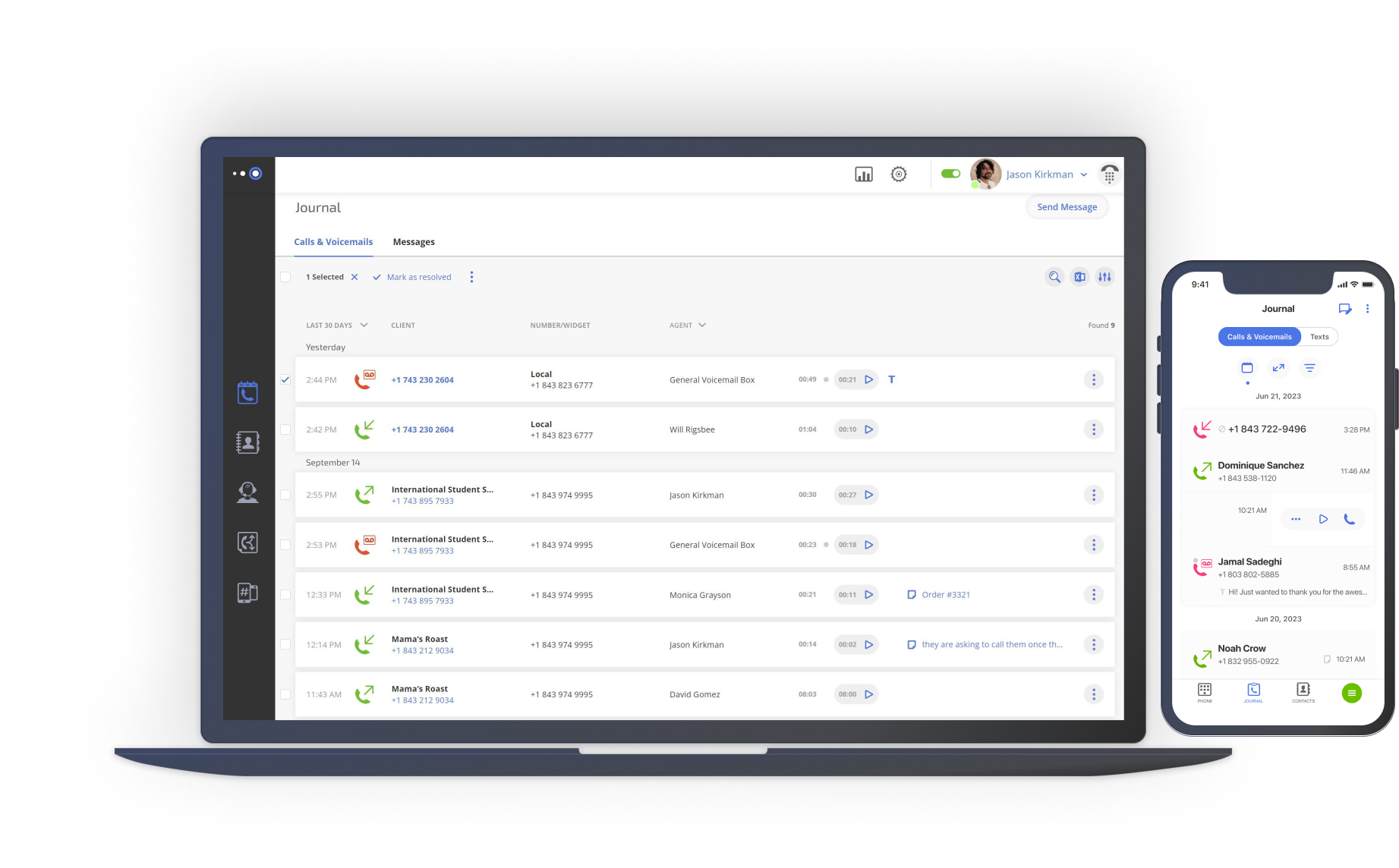
Omnivoice takes the lead among remote phone systems with its solid functionality and user-friendly features. The service offers functional call management, including advanced internet telephony facilities, call analytics, and a customizable interface. Omnivoice’s attractive pricing positions it as a highly sought-after communication solution for smaller teams.
Pros:
- Advanced internet telephony phone call services
- Customizable interface
- Competitive pricing
Cons:
- Limited international calling options
- Features:
- Call recording
- Automated attendants
- Virtual phone numbers
Price:
- Free 7-day trial for all plans
- Prices start at $9 (Solo Plan)
Best For:
Small to medium-sized businesses seeking feature-rich and affordable remote communication solutions.
Grasshopper
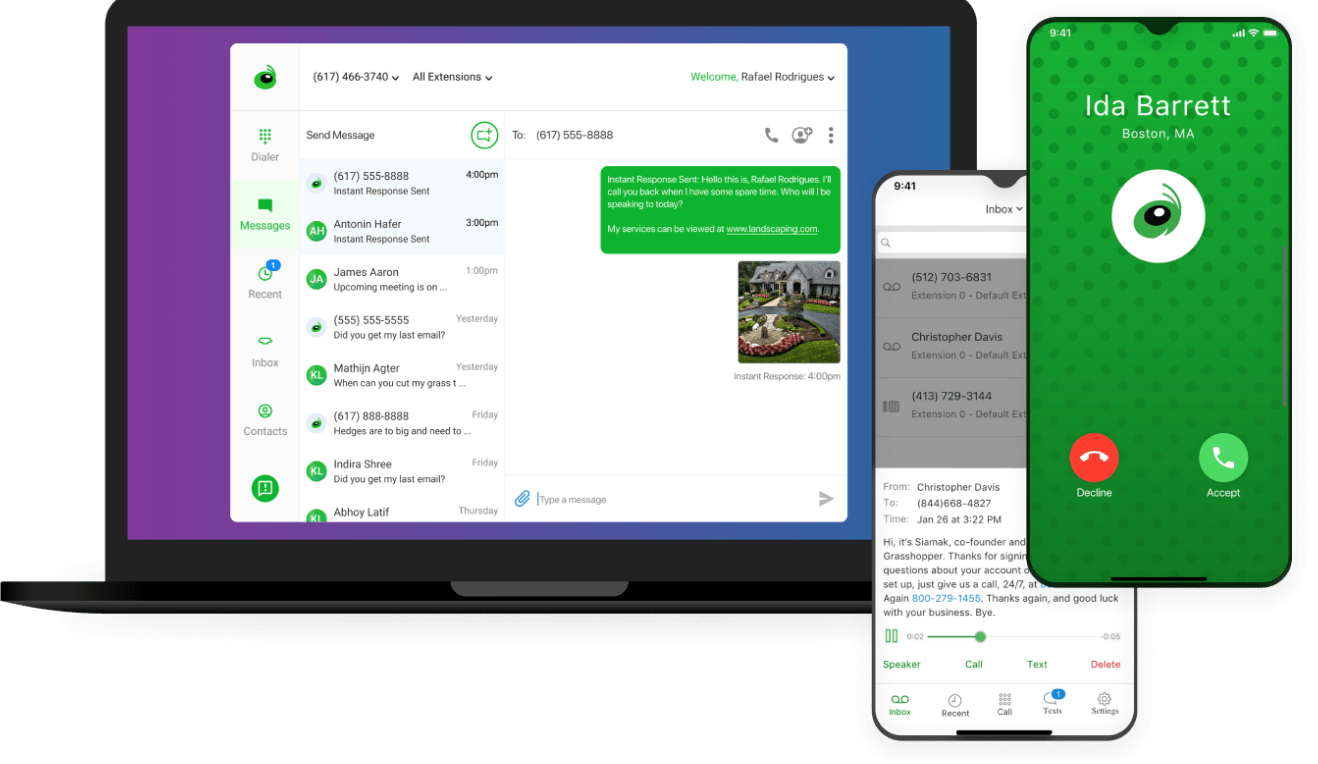
Grasshopper provides flexible remote phone call and communication solutions with its remote office phone system. With a line of features specially designed for business, Grasshopper empowers companies to stay connected. While it offers a user-friendly interface, its pricing can be relatively high compared to its competitors.
Pros:
- Business texting
- Call forwarding
- Voicemail transcription
Cons:
- Higher pricing tiers
- Frequent ads and upselling
Features:
- Business texting
- Call forwarding
- Voicemail transcription
Price:
- True Solo: $14
- Solo Plus: $28
- Partner: $46
- Small business: $80
Best For:
Entrepreneurs and small businesses in need of a multi-functional phone system.
Openphone
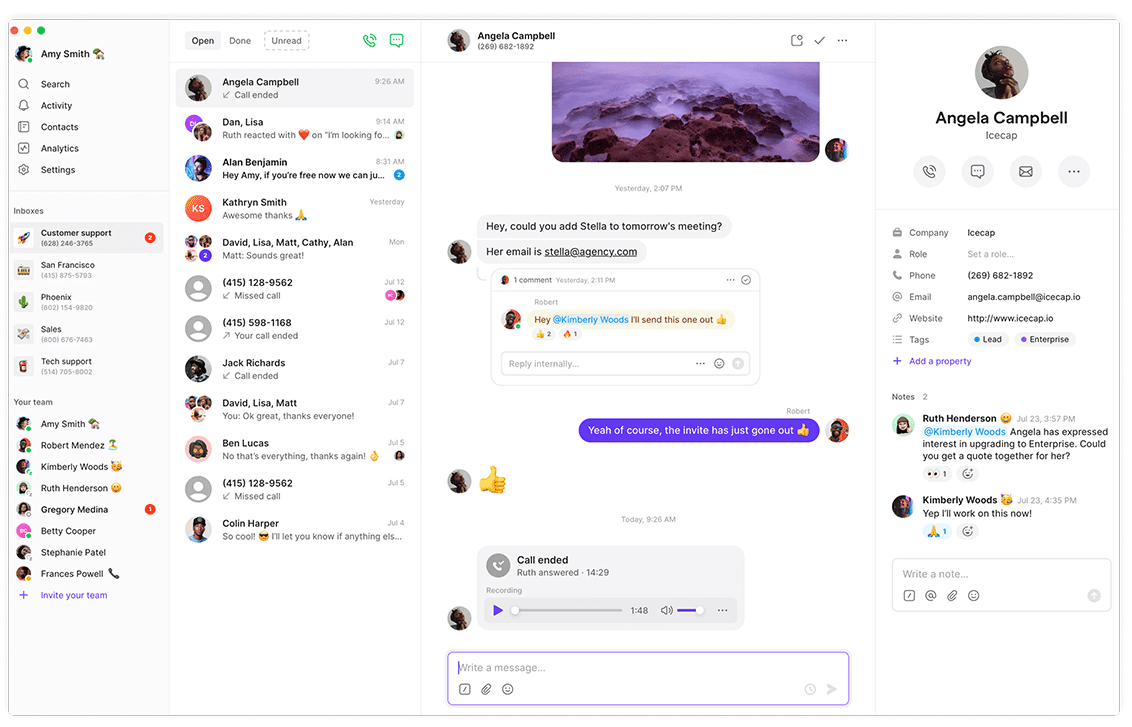
Openphone simplifies virtual phone calls with its straightforward and easy-to-use interface. It’s designed to serve as a tool for professional communication needs. However, Openphone may lack some advanced features that are standard among its competitors.
Pros:
- Auto-replies
- Call recording on a phone line
- Local and toll-free numbers
Cons:
- Limited advanced features
- Difficulty contacting live support
- Risk of calls being marked as spam
- Possible service interruptions
Features:
- Auto-replies
- Call recording
- Local and toll-free numbers
Price:
- Starter: $15 (per user/per month)
- Business: $23 (per user/per month)
- Enterprise: Discussable
Best For:
Small businesses looking for a simple and affordable virtual phone solution.
Empowering your workforce: Unleashing the potential of phone systems for remote workers
In today’s dynamic business landscape, telecommuting solutions have become essential tools, transforming how we work and collaborate. They enhance connectivity, simplify communication, and foster flexibility. Remote office phone systems redefine work by breaking down traditional barriers, providing a glimpse into the future of efficient collaboration. Embrace effective teamwork where innovation meets productivity. Modern communication systems empower your team to excel in the digital era. They’re a fusion of technology and productivity that can propel your business into a harmonious future.
FAQ
FAST • SECURE • RELIABLE
business communications

