Small businesses today require versatile communication tools to maintain connections with their clients. Virtual phone systems have become a popular choice due to their cost-effectiveness and rich feature sets. Among the numerous options available, two standout services are Omnivoice and Google Voice.
Both Omnivoice and Google Voice offer voice over internet protocol (VoIP) services, but they cater to different audiences and serve distinct purposes. In this comprehensive comparison, we will dive into the specific attributes of each service to help you determine which one best suits your business needs.
Capabilities Comparison: Omnivoice vs. Google Voice
| Capabilities | Omnivoice’s Team Plan | Google Voice’s Standard Plan |
|---|---|---|
| Price per month | $19 per 3 users | $20 per user |
| Minutes Included | 5,000 | Unlimited |
| Local or Toll-free numbers | 2 | 1 local only |
| Existing number transfer | Yes, for free | Yes |
| Vanity number | Yes, for free | Limited availability |
| Texting | Yes, $5/mo | Yes |
| Contact book | Yes | Yes |
| Business hours | Yes | No |
| Call forwarding | Yes | Yes |
| Flexible call routing options | Yes | No |
| Call log | Yes | Yes |
| User extensions | 3 included | Limited availability |
| Voicemail | Yes | Yes |
| Voice-to-text transcription | Yes, for free | Yes |
| Mini-CRM functionality | Yes, for free | No |
| IVR | Yes, for free and multi-level at the higher tier plan | Yes, multi-level |
| Call recording | Yes | Yes |
| Conference calling | Yes | Yes |
| Music on hold | Yes | Yes |
| e911 | Yes | Yes |
| Mobile app | Yes | Yes |
Target Audience & Utility:
Omnivoice: Omnivoice is made for entrepreneurs, small business owners, and their teams. It’s a cost-effective solution that offers a complete virtual phone system with scalability as a core feature. This makes it an excellent choice for businesses that require a fast, high-quality connection while maintaining an affordable budget. Omnivoice’s user-friendly interface ensures that businesses can quickly adapt to the platform, and its integrated features improve communication and enhance productivity.
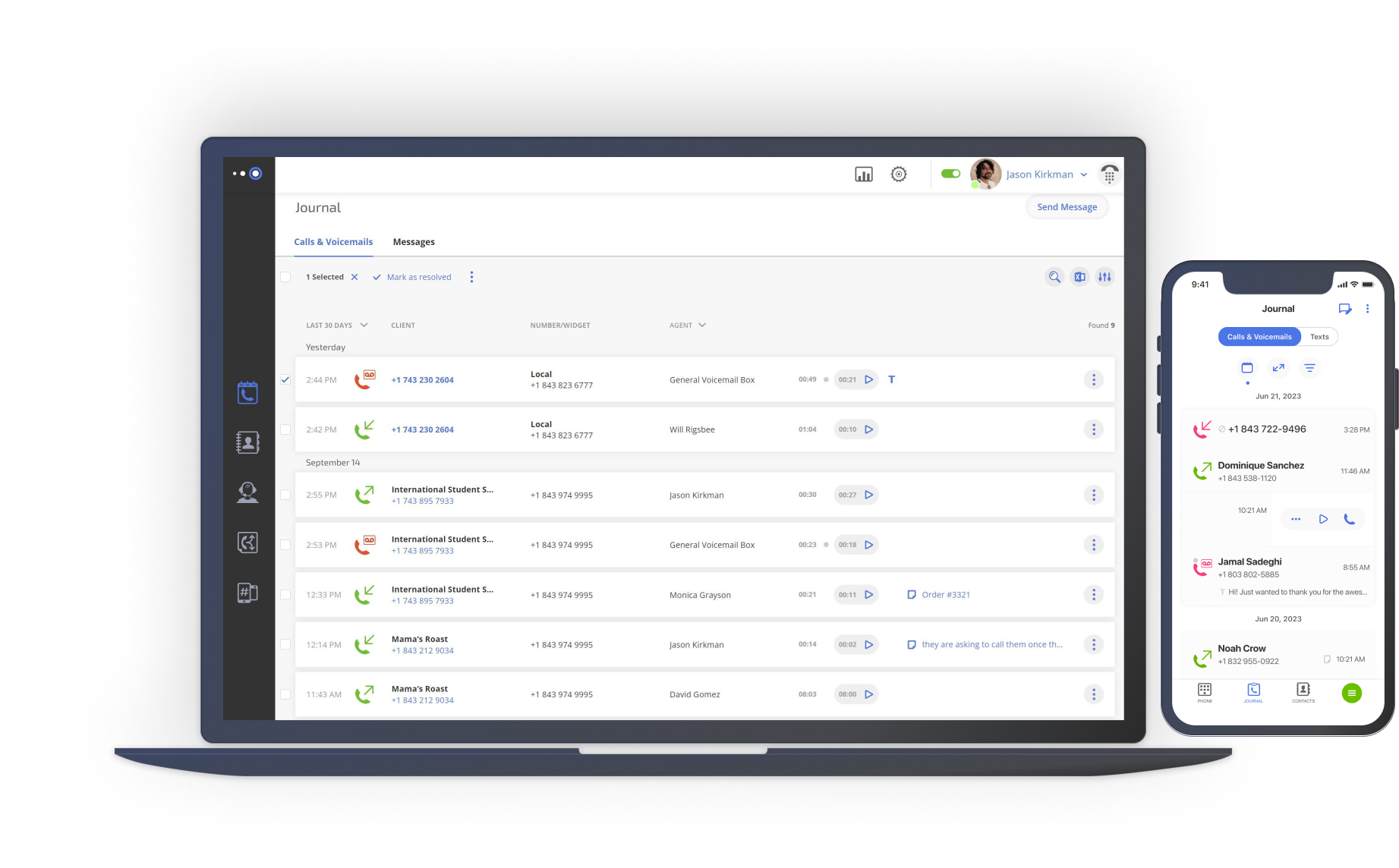
Google Voice: In contrast, Google Voice caters to a broad spectrum of users. It offers a versatile communication solution that combines various features suitable for different use cases. It is a part of the Google system, making it a good addition to an existing Google Suite. It is not as much a separate complete VoIP calling system, as it is an extra phone line. Individuals can use Google Voice for personal communication, while small businesses can leverage its capabilities for professional purposes.
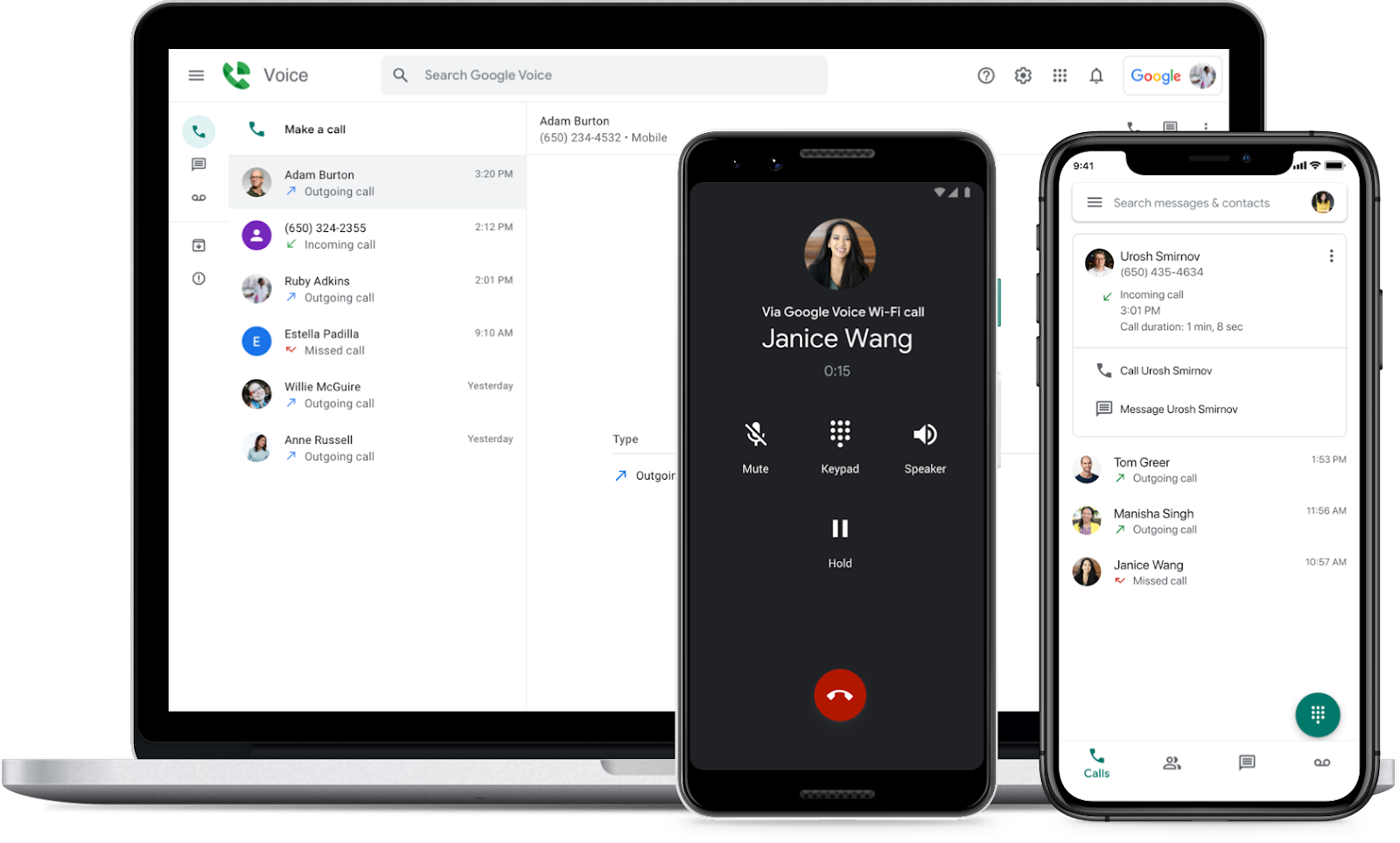
Ease of Setup and Use:
Omnivoice: Omnivoice offers a straightforward setup process, making it easy for businesses to get started. Its intuitive user interface and online tutorials provide guidance to users, ensuring they can make the most of the platform’s rich feature set. Teams can quickly understand and utilize the tools Omnivoice offers, minimizing downtime and maximizing productivity.
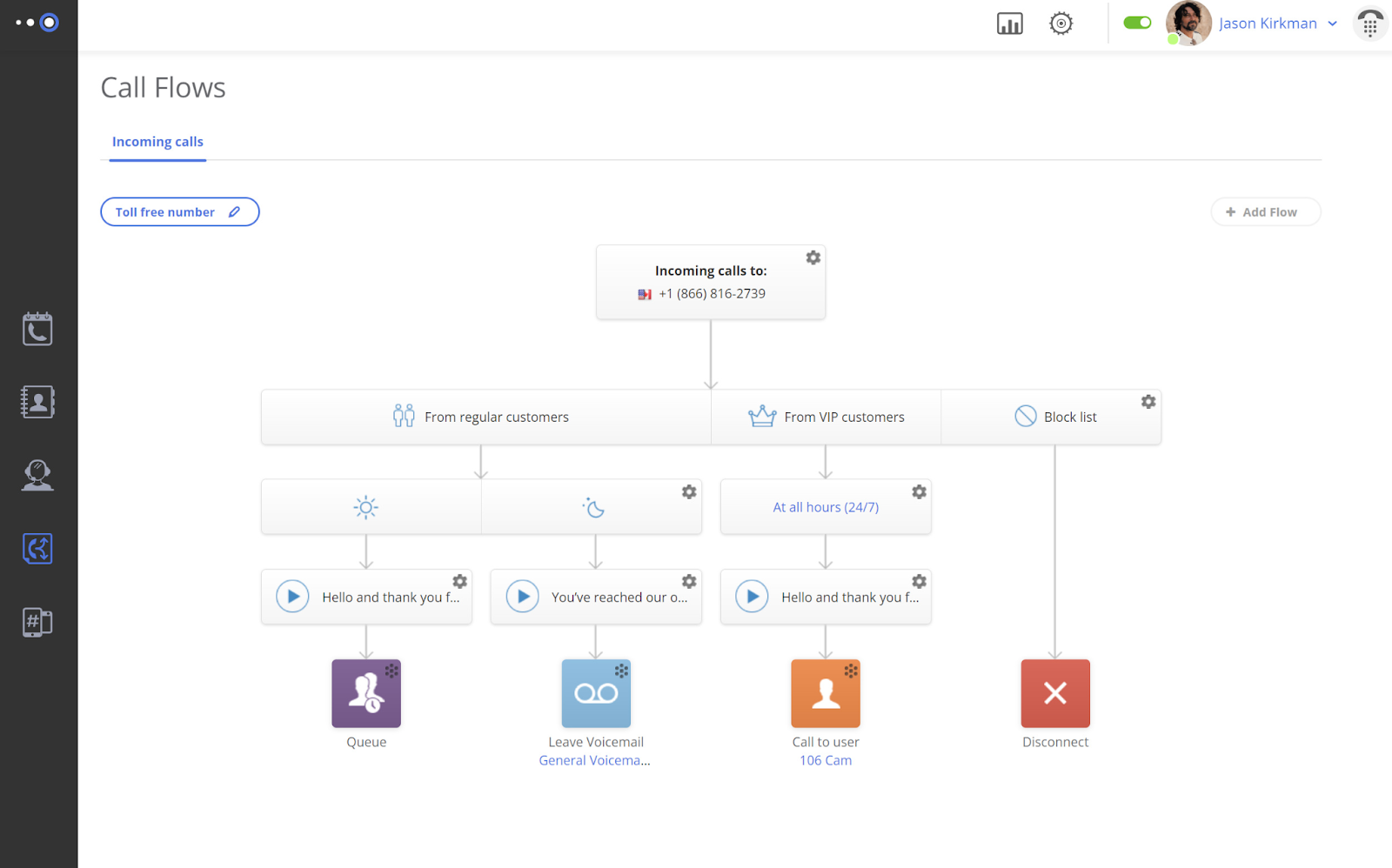
Google Voice: Google Voice provides a user-friendly setup process suitable. Its clean interface aligns with Google’s commitment to simplicity and usability. Additionally, Google Voice seamlessly integrates with other Google services, such as Gmail and Google Calendar, making it accessible to users of varying technical backgrounds. This integration enhances the overall user experience.
Mini-CRM Functionality
Omnivoice: Having a CRM (Customer Relationship Management) system is no longer a luxury but a necessity. Omnivoice integrates a basic yet functional mini-CRM system within its service package at no additional cost. This feature allows businesses to keep track of customer interactions, manage client data, and ensure personalized and timely follow-ups, all within the same platform they use for communication. This not only organizes various customer engagement processes but also enhances the efficiency and effectiveness of client communication and retention strategies. The convenience of having these functionalities embedded in your telephony system cannot be overstated, as it saves time, reduces the need for multiple platforms, and significantly improves customer relationship management, all while being extremely cost-effective.
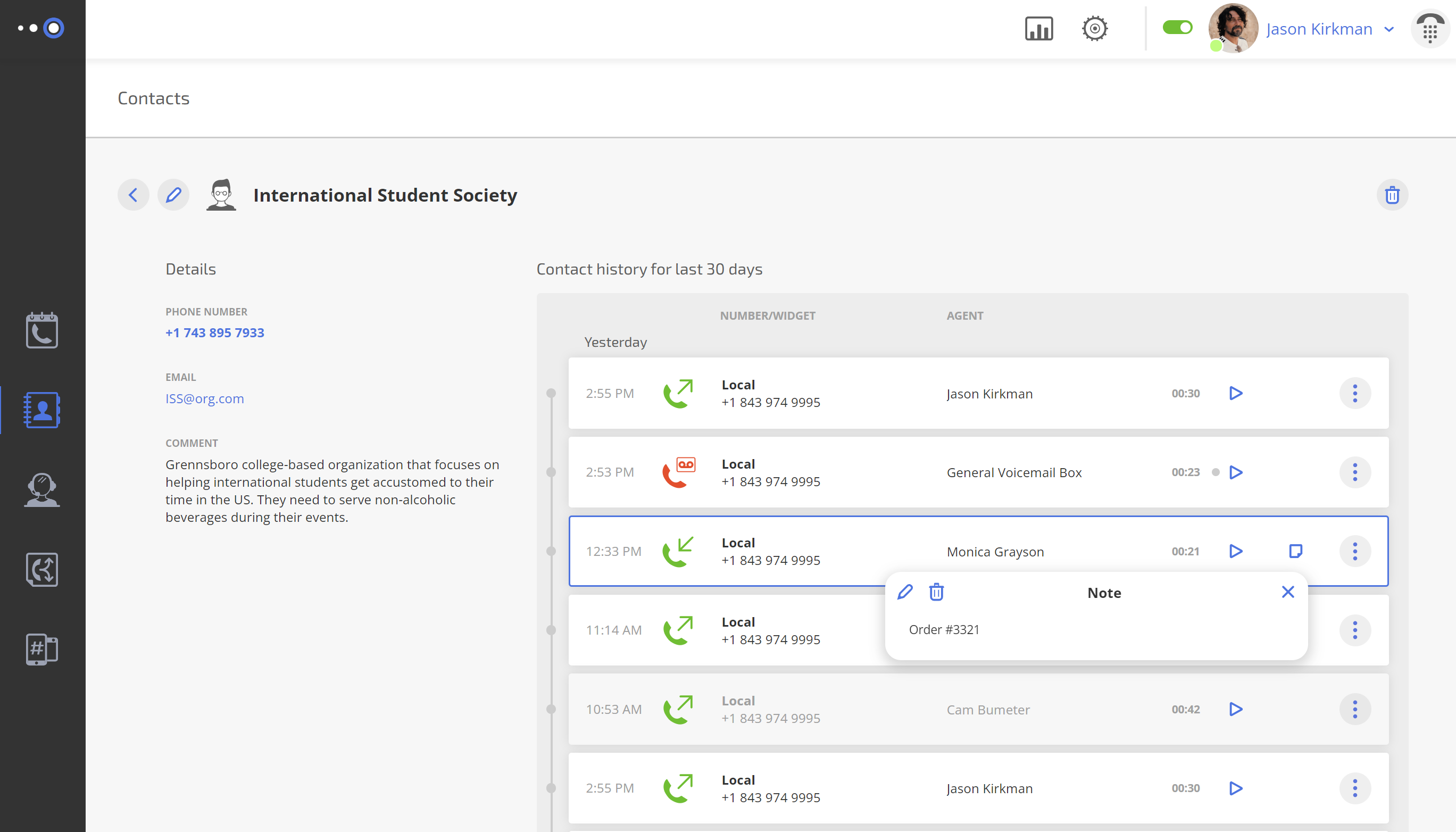
Google Voice: Google Voice falls short in this domain. While it’s a solid platform for basic communication needs, offering various features like voicemail, free text messaging, call forwarding, and more, it lacks any CRM functionalities. Businesses using Google Voice won’t find the tools to organize customer data, track interaction history, or facilitate effective follow-up strategies within the platform. This means they might have to invest in a separate CRM system to manage customer relationships, leading to increased costs and the inconvenience of juggling multiple platforms. The absence of integrated CRM functionality in Google Voice signifies a missed opportunity for businesses to consolidate their communication and customer management in one place, potentially hindering a holistic approach to customer service and satisfaction.
Privacy & Security
Omnivoice:
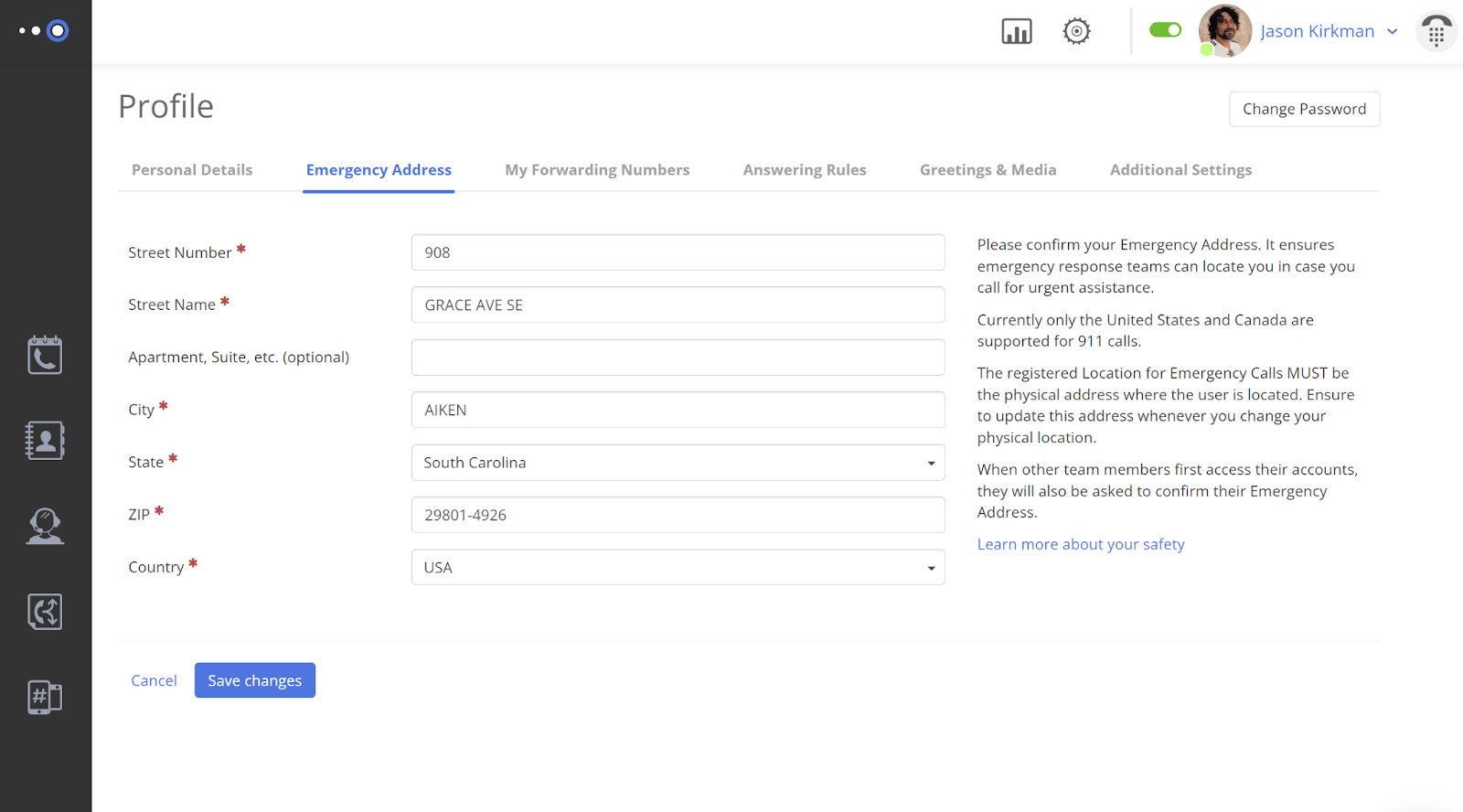
- e911 Integration: Omnivoice provides e911 functionality, ensuring that users can swiftly connect to emergency services with accurate location data, prioritizing their safety during critical situations.
- STIR/SHAKEN Verification: To enhance call security, Omnivoice implements STIR/SHAKEN verification, an industry-standard protocol that authenticates caller identities. This reduces the risk of receiving spam or malicious calls, maintaining the integrity of communication.
- Data Encryption & Privacy: Omnivoice places a strong emphasis on data protection. All customer data is encrypted, safeguarding it from unauthorized access. The platform maintains strict privacy policies to ensure that client information remains confidential and secure.
Google Voice:
- e911 Functionality: In case of an emergency, you cannot place emergency calls directly through Google Voice. To initiate an emergency call, it’s essential to utilize your device’s native phone app. It’s crucial to note that during instances such as a power outage, loss of internet connectivity, or a Google Voice service disruption, the capability to make emergency calls through Google Voice will not be accessible.
- STIR/SHAKEN Verification: Google Voice does not state STIR/SHAKEN verification as one of its features.
- Data Encryption & Privacy: Specific call history data related to billable calls may persist in your account. Some data will be temporarily retained on active servers for billing and other legitimate business purposes, while residual copies may remain within backup systems. To fulfill reporting and auditing requirements, anonymized call record data, devoid of personally identifiable information, will be retained. Information is encrypted during transmission from a Google Voice user to Google and remains encrypted while at rest.
Which Service Will Work Best for My Business?
If you want a quick short-term solution and have a solid budget, Google Voice will be a good option, as it will allow you to access the basic calling features and easily integrate into other Google products. Keep in mind that Google Voice has limitations, such as the inability to port landline numbers directly (requiring a transfer to a mobile operator), privacy concerns with data stored on Google servers, the absence of analytics, and the need for Google Workspace as an additional purchase. Additionally, customer support relies on a forum, and communication channels are limited to voice and text services.
If you, however, want a professional business calling system for an affordable price, you will be looking at Omnivoice as your primary option. Unlike Google Voice, Omnivoice specializes in virtual calls and VoIP phone systems. Omnivoice offers a broader range of features, including toll-free and vanity phone numbers, extensions, call flows, and high-definition audio quality—all for free on all plans. Omnivoice provides accessible and responsive customer support through phone, chat, one-on-one onboarding sessions, and web customer support from 8 am to 8 pm EST. These factors make Omnivoice an excellent choice for solopreneurs and small businesses seeking a comprehensive and user-friendly virtual phone system that can support their growth and communication needs.
FAQ
- Contact Omnivoice Support: Start the porting process by reaching out to customer support.
- Provide Account Details: Share your Google Voice number and PIN.
- Verify Eligibility: Ensure your number can be ported.
- Submit Request: Complete the porting form.
- Wait for Confirmation: Omnivoice will confirm the timeline.
- Confirm the Transfer: Ensure the number is successfully ported.
- Test Service: Verify the number works with Omnivoice.
FAST • SECURE • RELIABLE
business communications

