Support
Port Existing Number
iPhone Mobile App
Omnivoice API Documentation
Call forwarding
Presence Status
WhatsApp Business + Omnivoice
Android Mobile App
Call Flow Settings
Block & VIP Lists
How to integrate Onmivoice with Zapier
WebPhone
Greetings, Music on hold
Business Hours
Setting up a Deskphone
Voicemail settings
Voice-to-Text
Company greetings
Set up a Third Party SIP Phone
Call Queue
Text Messages
Call to group
Conference Calling
Call Screening
Troubleshooting Microphone Problems
Auto-Attendant
Dial By Name
Call Recording
Adding Phone Numbers
Setting Up Caller ID
Journal
Business Contact Book
Telephony User Interface (TUI)
WhatsApp Business + Omnivoice
Connecting your Omnivoice business number to WhatsApp Business doubles your professional presence and simplifies customer service at no extra cost. Set up a WhatsApp Business account for extra brand exposure and more leads today.
If you’re already using Omnivoice and want to communicate with your customers via WhatsApp using your Omnivoice business number, just follow these two simple steps:
- Install the WhatsApp Business mobile app on your phone
iOS
Android
- When you start the application, specify your Omnivoice business number as the phone number.
After that, a verification SMS will be sent to your business number. You can find it in the History-Texts section of your Omnivoice profile.
Enter the verification code and start using all the features of WhatsApp Business along with your Omnivoice number!
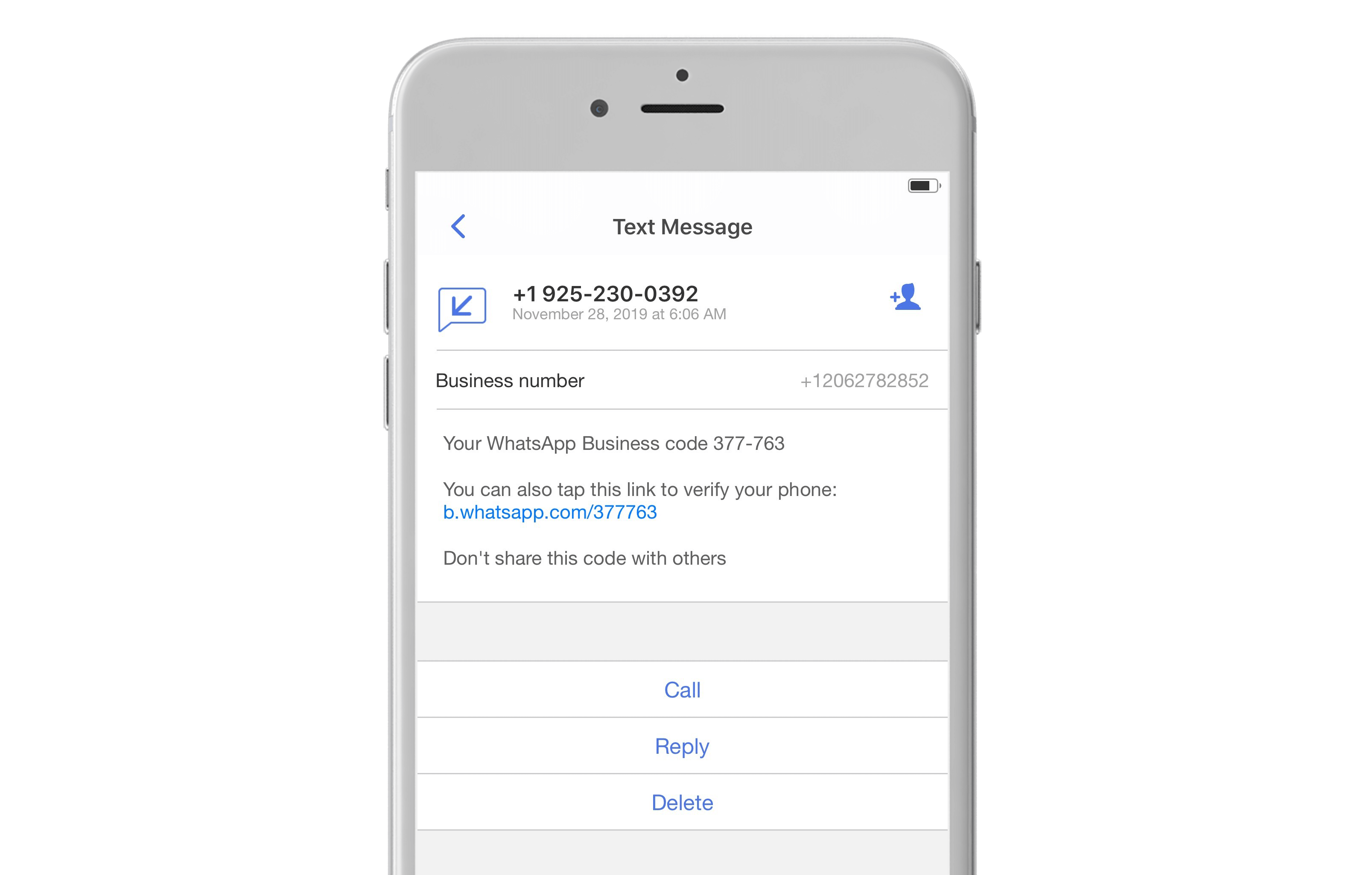
Please note!
You can only use one mobile device to log in to WhatsApp Business with one Omnivoice number. If you try to use the same Omnivoice number on another device, the first device will automatically log out. If you want to use WhatsApp Business for more than one Omnivoice number, you will need a separate mobile device for each number.



